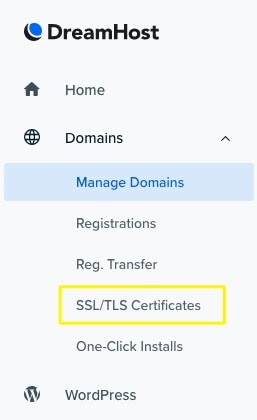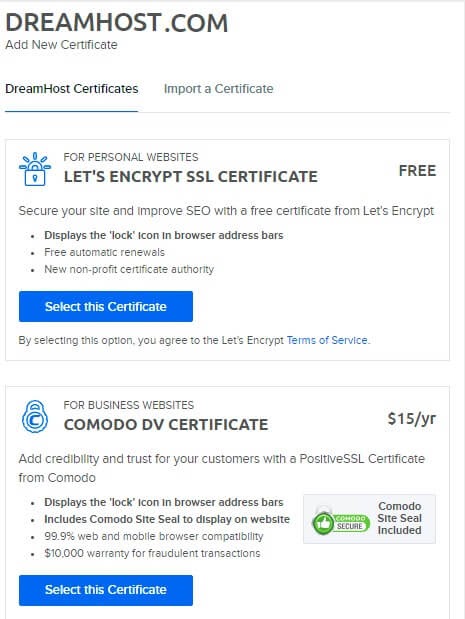How to Make A Website with DreamHost WordPress Hosting: A Step by Step Guide17 min read

Are you looking to create a website but feeling overwhelmed by all the technical details involved? Look no further! With DreamHost WordPress Hosting, making a website has never been easier.
DreamHost is a reliable and user-friendly web hosting provider that offers a simple solution for building and hosting your website.
DreamHost WordPress Hosting is a sustainable solution that allows you to manage your WordPress websites with security, caching, memory, etc.
Building a website is a pretty easy task. But while making a website, you need to consider certain things, for Example purpose of the website, the targeted audiences, the domain name, the host, security, necessary plugins, etc.
Sometimes figuring out the essential things and working on them becomes time-consuming. Again, the process of making a website widely depends upon the tools you are using.
Web hosting provides you with storage space and maintains and ensures security, makes it accessible, and so on.
There are a lot of web hosting providers online. DreamHost is one of them. It provides simple prices, dedicated servers, cloud space, etc.
DreamHost shared hosting is a managed WordPress hosting provider. As a WP Website builder, DreamHost’s rating is quite high.
From DreamHost Web Hosting Reviews, we learned that it earned a 4.6/5 score as an efficient web hosting service.
In this guide, you’ll learn how to make a website with DreamHost WordPress Hosting, step by step. Whether you’re a beginner or have some experience with website building, this guide will provide you with all the information you need to get started.
From choosing a domain name to customizing your site with themes and plugins, you’ll learn everything you need to know to create a professional-looking website in no time.
So, let’s get started with DreamHost WordPress Hosting, you’ll have the tools you need to build a website that reflects your vision, passion, and purpose. Get ready to take your online presence to the next level!
Now, Let’s know “What is DreamHost?”
Table of Contents
- What Is DreamHost WordPress Hosting?
- DreamHost Alternatives: One Of The Best Web Hosting Providers
- DreamHost Pricing: Is DreamHost worth it?
- Benefits of DreamHost Web Hosting: Is DreamHost good for hosting?
- How to Make A Website with DreamHost WordPress Hosting?
- Step 01: Create your Domain
- Step 02: Sign Up and Buy a Hosting Plan
- Step 03: DreamHost Login
- Step 04: Login to WordPress and setup
- Step 06: Add SSL certificates
- Step 07: Set Up an Email Address
- Author’s Note: DreamHost Web Hosting Reviews
- Wrapping Up! – How to Make A Website with DreamHost WordPress Hosting
- FAQs
What Is DreamHost WordPress Hosting?
DreamHost WordPress Hosting is a hosting solution provided by DreamHost that is specifically optimized for WordPress websites. It is one of the largest and most well-established web hosting companies.
According to DreamHost company, they host 1.5 million websites worldwide.
DreamHost is a web hosting company that offers a range of hosting services, including shared, VPS, and dedicated hosting, as well as domain registration and cloud storage.
Along with these services, DreamHost Shared Hosting also offers Web design, web development, web management, etc. services.
DreamHost’s WordPress Hosting is designed to provide fast and reliable hosting for WordPress websites, with features such as automatic WordPress updates, pre-installed WordPress software, and a custom WordPress control panel. They also offer unlimited bandwidth and storage, a free domain name for the first year, and free SSL certificates to ensure secure connections.
DreamHost has an easy-to-use control panel. It helps update domain information, adds users, adjusts email settings, gains access to promotions, and more.
One more wonderful quality of DreamHost web hosting is, it provides a 1-click installation of WordPress.
In addition to their hosting services, DreamHost also offers a range of WordPress-related tools and services, including a website builder, a variety of themes and plugins, and expert WordPress support. They are known for their commitment to customer support, with 24/7 support available via live chat, email, and phone.
Now, let’s learn about the key features of DreamHost Hosting.
Key Features Of DreamHost Hosting
DreamHost Hosting offers a range of hosting solutions that are designed to provide fast and reliable hosting for websites.
With a focus on WordPress hosting, DreamHost provides a range of features and tools to help users build and manage their websites.
DreamHost offers a number of key features that make it a popular choice among website owners, including unlimited bandwidth and storage, free SSL certificates, a custom control panel, 24/7 customer support, and a free domain name for the first year.
Here are some of the key features of DreamHost Hosting that make it a popular choice among website owners.
- Easy-to-use interface
- 100% uptime guarantee
- 1-click WordPress Installation facility
- Free WordPress Sites
- Web design, marketing, and development
- Unlimited Websites and website management services
- Free Domain
- Unlimited Bandwidth
- Unmetered traffic
- Free SSL Certificate
- SSDs for faster database queries
- Automated Backups
- Super affordable pricing plans
- Pricing plans offer VPS, cloud storage, dedicated servers, and much more
- 24/7/365 customer service, and live chat.
You will get more information about DreamHost in the DreamHost Web Hosting Review section.
Now I want to give you some ideas about the alternatives to DreamHost Hosting.
DreamHost Alternatives: One Of The Best Web Hosting Providers
DreamHost is undoubtedly a fantastic Web Hosting provider.
But if you are looking for more features and facilities, you can check out some of the Alternatives of DreamHost.
Some well-known DreamHost Alternatives are explained in the following:
- Hostinger: This hosting provider is popular for its tools to build and launch a fully-featured website.
- Hostwinds: This hosting provider is well-known because they provide unlimited storage and Bandwidth dedicatedly for small businesses.
- Cloudways: This hosting provider is best for creating, managing, and monitoring excellent Web Applications without dealing with complicated cloud infrastructure.
- Bluehost: This hosting is the best for creating the best-managed WordPress website.
- Kinsta: This hosting provider is well-known for providing hosting facilities to all types and sizes of enterprises.
These are the best alternatives of DreamHost that you can try.
Now, let’s know about DreamHost shared hosting plans.
DreamHost Pricing: Is DreamHost worth it?
There are three different hosting plans in DreamHost.
You can choose to host plans according to your budget.
DreamHost shared hosting plans allow you to choose monthly and yearly payment options.
The hosting plans of DreamHost are:
1. Shared Starter
This hosting package is a good start. It offers entry-level prices for new sites.
Shared starter plan provides 1 website, a free domain, unlimited traffic, unmetered bandwidth, fast SSD storage, etc. Also, it provides 24/7 customer service support.
Price: This plan’s pricing starts from $4.95 per month.
2. DreamPress
This hosting plan is specially designed for WordPress. The “DreamPress” plan is relatively hassle-free and ensures high performance.
This plan offers 1 WordPress website, a free domain, 100k monthly visitors, unmetered bandwidth, 30GB SSD storage, etc. Also, it provides 24/7 WordPress support so that you can concentrate on your business growth more.
Price: This plan’s cost per month starts from $19.95.
3. VPS
This hosting package is for new and small websites. It is a little different from other plans. When you share a server with other websites, during that, it will separate some server’s resources only for your usage.
This plan offers you unlimited websites, adding domains, total traffic, unmetered bandwidth, 30GB SSD storage, 1-click WordPress installation, etc.
Price: This plan’s pricing starts from $15.00 per month.
Prices of the plans may vary on the plan selection, the period of the plan, and any relevant discounts. If you pick the yearly plans you will get a good discount.
Benefits of DreamHost Web Hosting: Is DreamHost good for hosting?
DreamHost is one of the best Website hosting service providers. Some benefits of choosing DreamHost as your website host are given below:
Here are some of the key features of DreamHost Hosting:
1. WordPress-focused hosting
DreamHost offers hosting solutions that are optimized for WordPress, making it easy to install, manage, and update your WordPress website.
2. Unlimited bandwidth and storage
DreamHost offers unlimited bandwidth and storage, so you don’t have to worry about hitting any limits as your website grows.
3. Free SSL certificates
DreamHost provides free SSL certificates for all of their hosting plans, which helps to ensure secure connections between your website and your visitors.
4. Custom control panel
DreamHost has a custom control panel that makes it easy to manage your hosting account, including your domain names, email accounts, and more.
5. 24/7 customer support
DreamHost offers 24/7 customer support via live chat, email, and phone, so you can get help whenever you need it.
6. Solid-state drives (SSDs)
DreamHost uses SSDs for storage, which provides faster website load times and improved overall performance.
7. Free domain name
DreamHost offers a free domain name for the first year with their hosting plans, which can help you save on upfront costs.
8. Money-back guarantee
DreamHost offers a 97-day money-back guarantee, which gives you plenty of time to try out their hosting services and decide if they are the right fit for you.
9. Custom-built control panel
DreamHost’s custom-built control panel is designed to be user-friendly and provide a seamless hosting experience for users. It’s easy to navigate, with clear options for managing your website, domain, email, and billing.
10. Free automated WordPress migrations
If you are moving your existing WordPress website to DreamHost Hosting, they offer a free automated migration service that can transfer your website over in just a few clicks. This can save you a lot of time and hassle.
11. Independent and employee-owned
Unlike many other web hosting companies, DreamHost is independent and employee-owned, which means they are not beholden to shareholders or investors. This allows them to focus on providing the best possible hosting services to their customers.
12. Eco-friendly hosting
DreamHost is committed to sustainability and operates its data centers using renewable energy sources. This means that when you host your website with DreamHost, you can feel good knowing that you are supporting a company that cares about the environment.
13. Advanced security features
DreamHost offers a range of advanced security features to help protect your website from hacks, malware, and other online threats. This includes a free Let’s Encrypt SSL certificate, two-factor authentication, and a built-in firewall.
You will be able to know more from DreamHost Web Hosting Reviews.
How to Make A Website with DreamHost WordPress Hosting?
After choosing DreamHost as your WordPress website host, a question will arise in your mind.
Which is “How do I host my WordPress site on DreamHost?”
So, the steps for hosting a website with DreamHost WordPress Hosting are described in the following:
Step 01: Create your Domain
The primary URL for your website is its domain, by which internet users will find your website.
So, first, you need to create your domain. There are a lot of domain name registrars on the internet.
Among them, Namecheap is one of the most trusted and secure domain name registrars.
DreamHost allows you to buy a domain name from them.
There are some steps you need to follow to create your domain. They are:
1. Register your domain
First type a name that you want to set as your domain name.
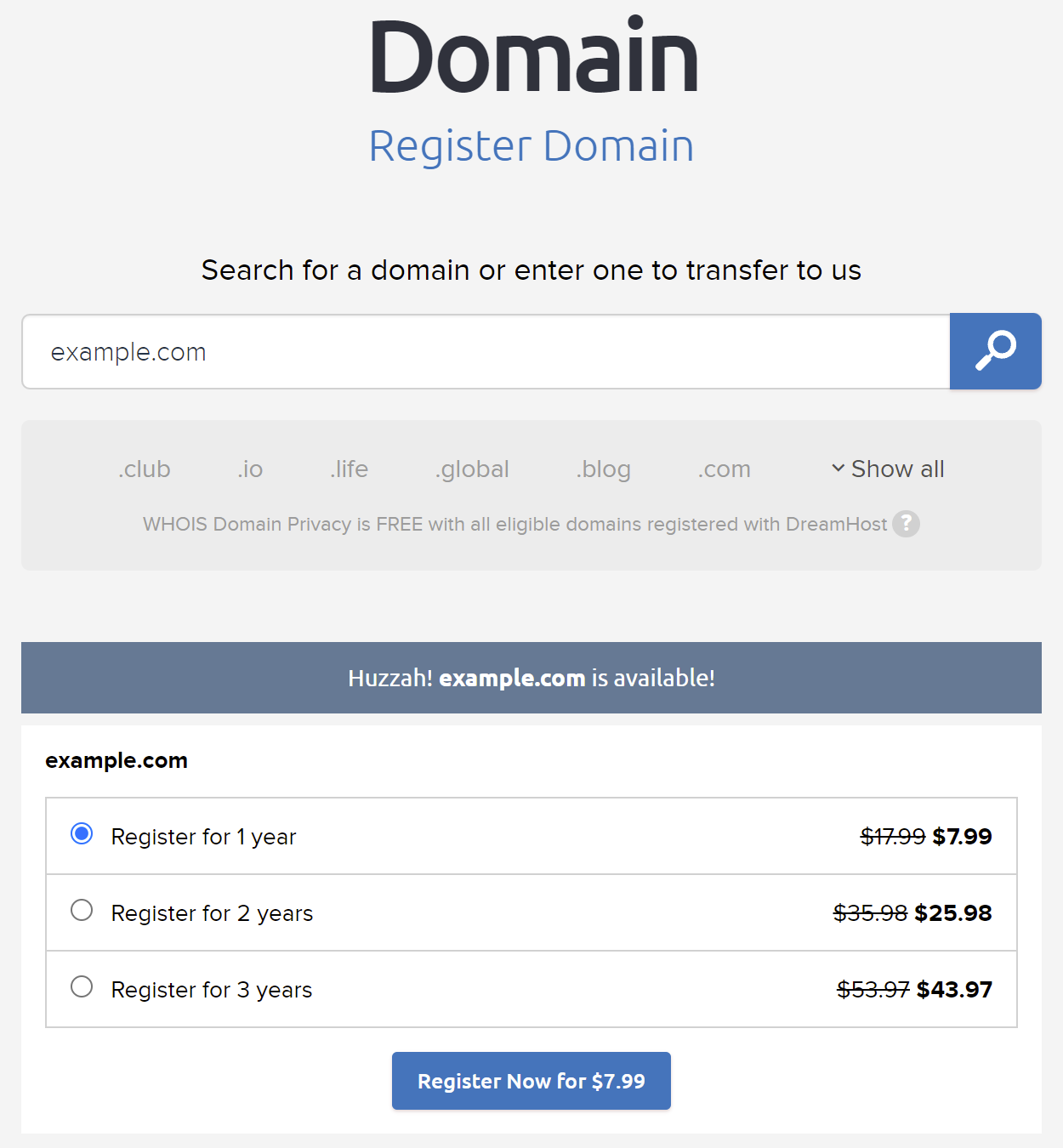
Now search for it and whether it’s available or not.
2. Add to cart
After finding your domain name, add it to the cart.
After adding to the cart, a page will appear where you will find the necessary settings.
like: for how many years you want to register your domain, setting domain privacy, etc.
Also, you can add SSL certificates, VPN, Easy WP, etc, to improve your site.
Set everything according to your choice and then confirm your order.
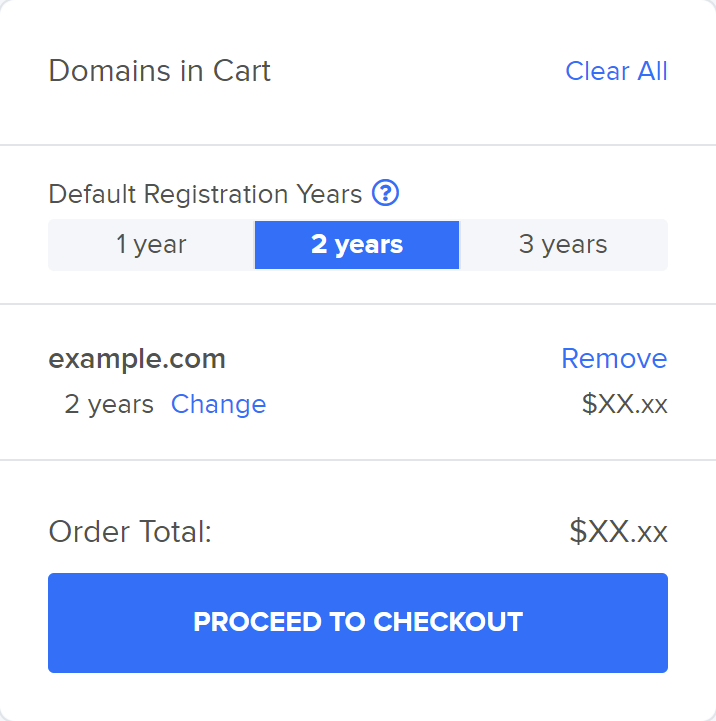
3. Log in to your Domain registrar account
You must create an account on the domain name registrar site.
After creating your account sign in to your account.
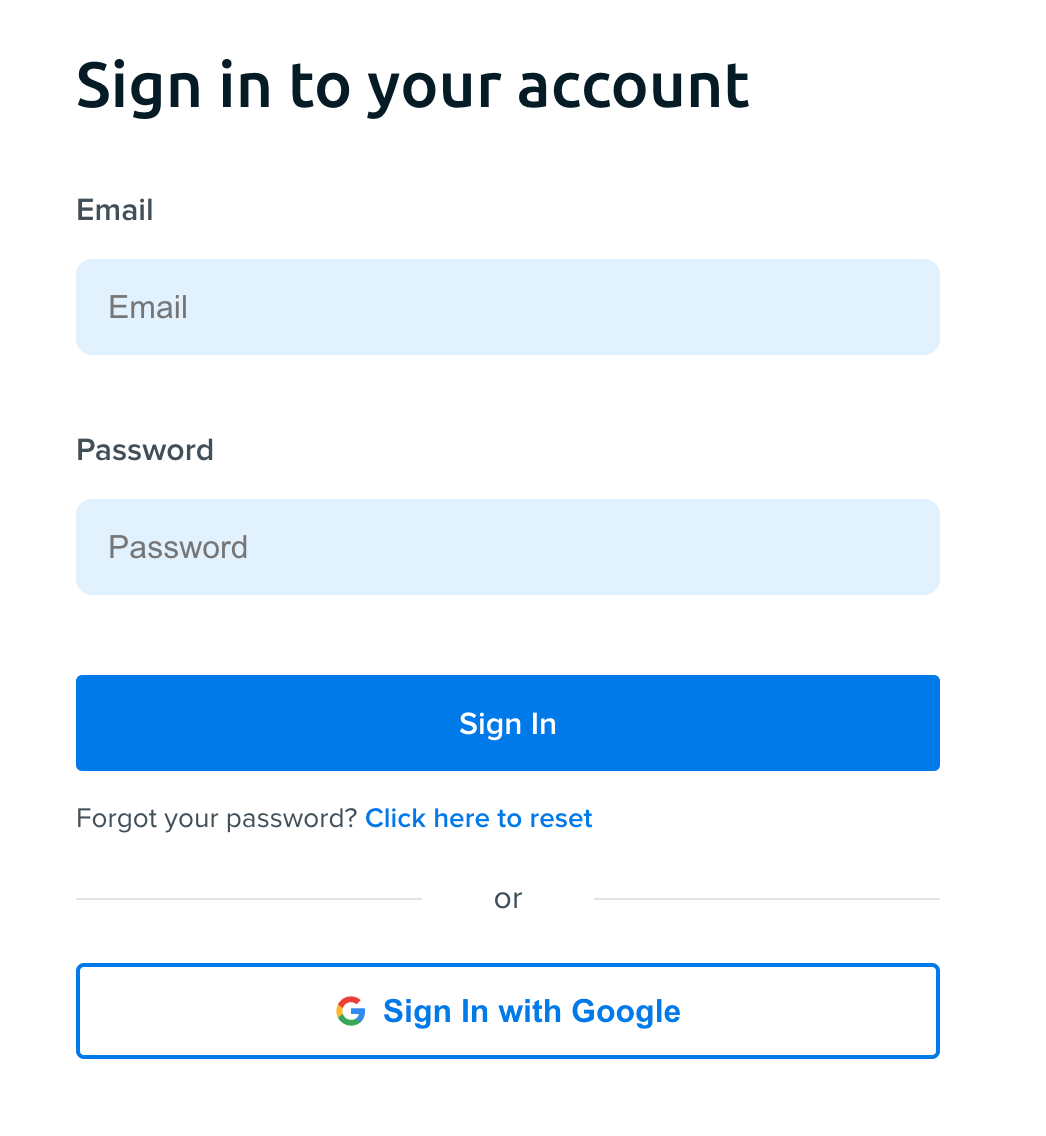
You will get a verification code in your email address.
Enter it in the blank and it will lead you to the next step.
4. Payment method
Now, you will get options for payment.
You can pay by your card, or you can choose other options also like: PayPal.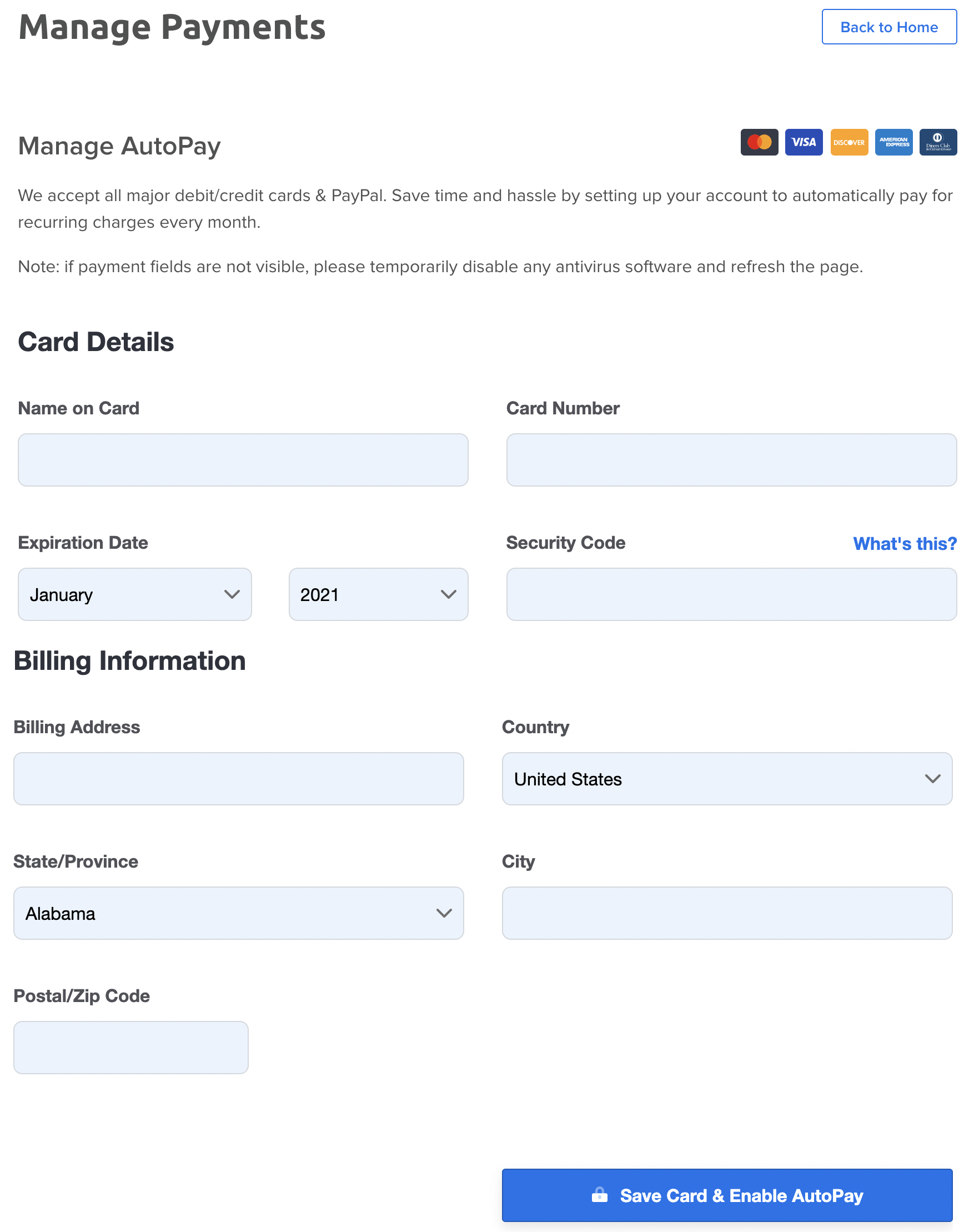
Now, enter your payment details and press continue.
5. Review Order
You can review your order and ensure that all the information is correct.
After checking your order, click “pay now”.
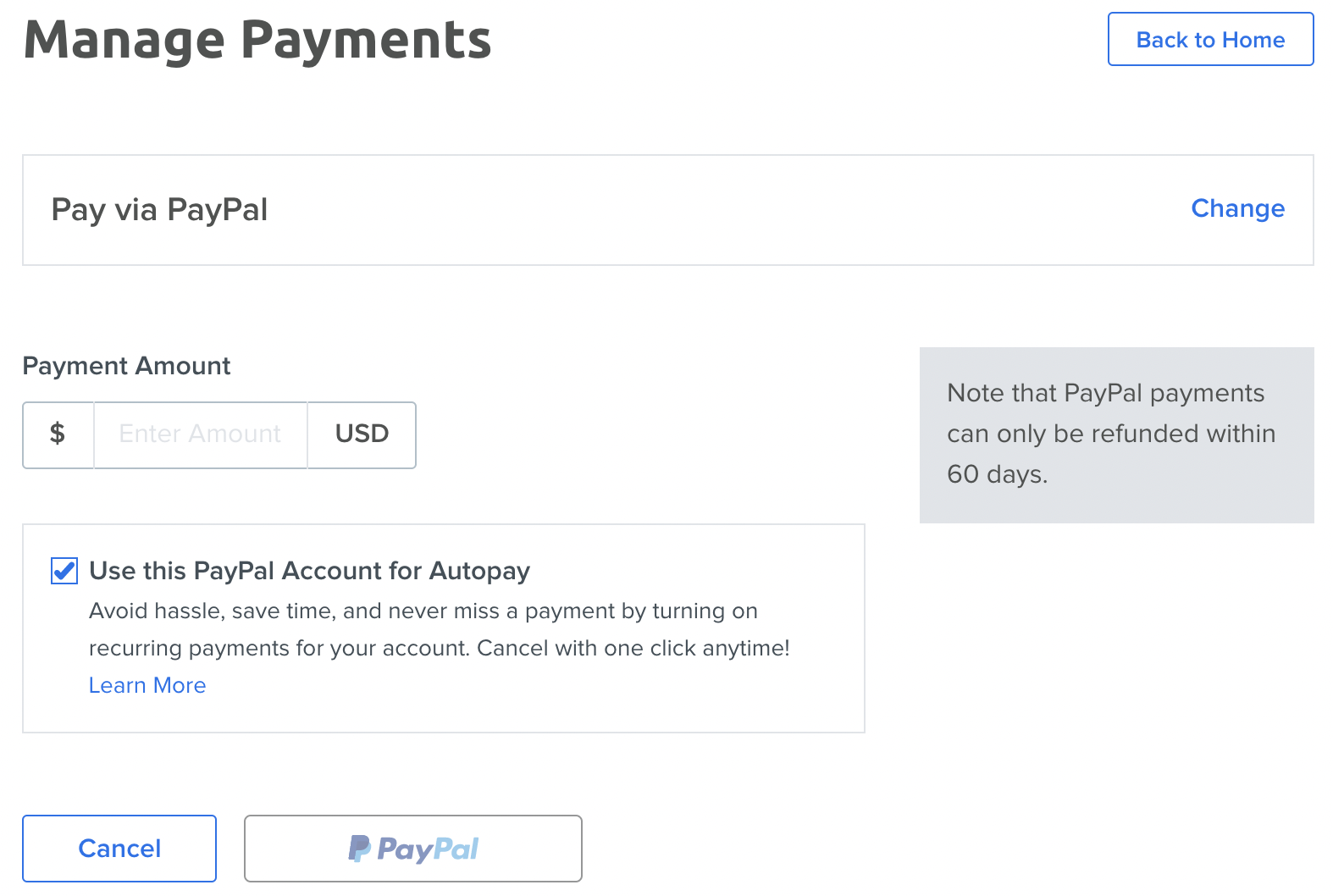
Wait for some time while your order is processed.
Then finally your domain name is ready.
Step 02: Sign Up and Buy a Hosting Plan
Now you need to choose a hosting plan for your website.
1. Go to “Dreamhost.com” and at the top, you will find the option “Hosting”.
Click on it and you will find “Shared Website Hosting” the most popular hosting plan. This hosting plan has two different options “Shared Starter” and “Shared Unlimited”. The Shared starter plan is more popular because it’s less expensive.
In this plan, you will get 1 website, a free domain, unlimited traffic, unmetered bandwidth, fast SSD storage, etc.
You will get the option to buy the package for a month, 1 year, or 3 years.
2. Choose your plan according to your choice and click on “Sign Up Now“.
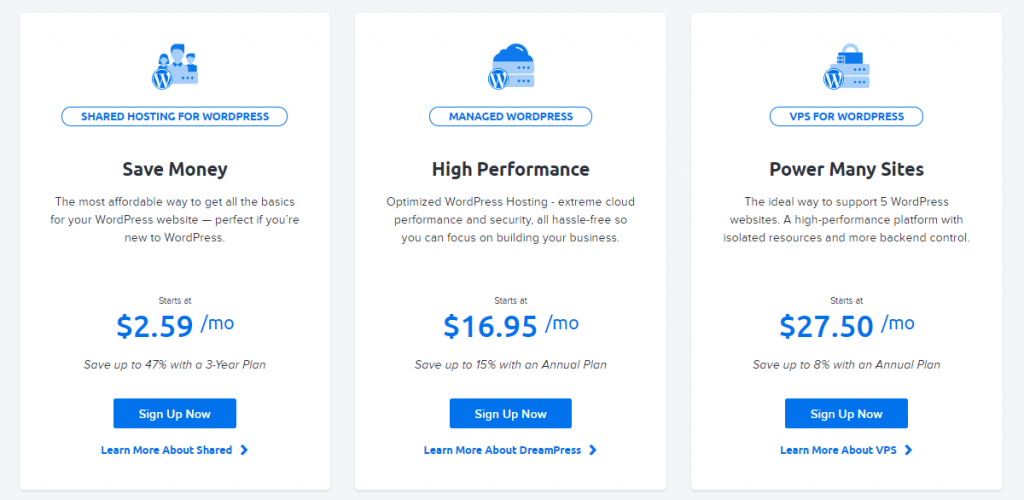
Then a page will appear where you will able to choose your Domain.
You will find three different options.
As you already have a domain, click on the last option.
3. Add your domain there then go for the next step.
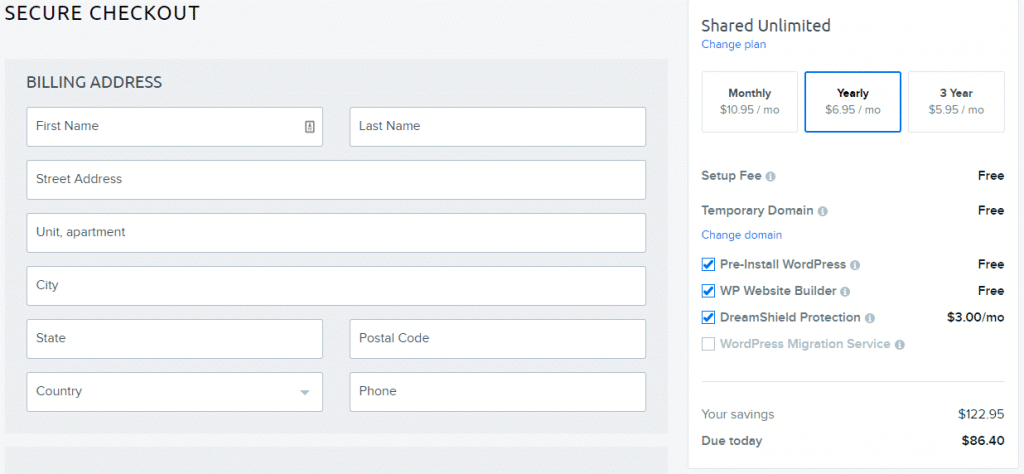
4. The next option is “Secure Checkout“. There you will get the payment option.
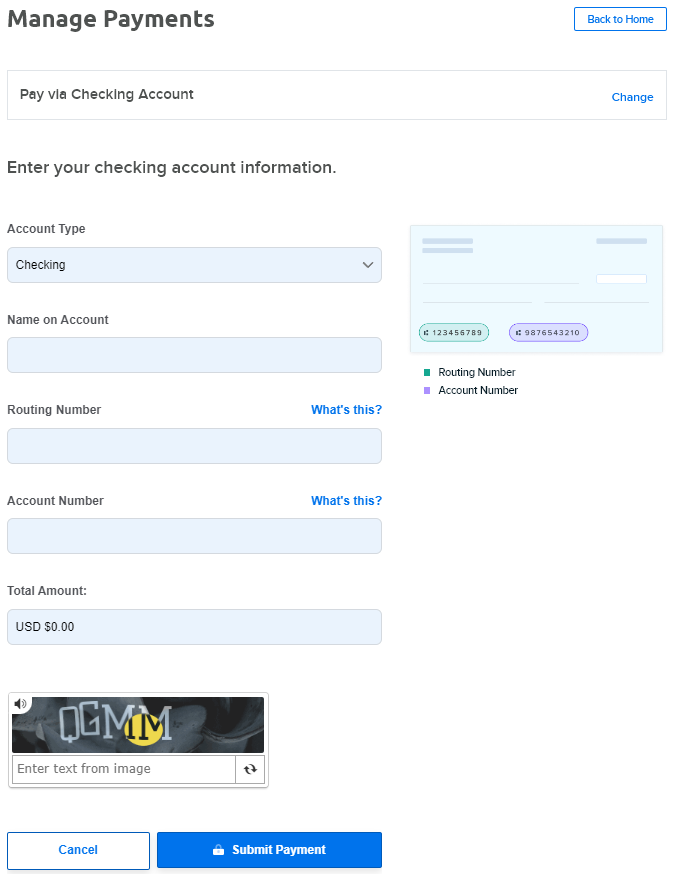
5. On the right side of the page, you will get options to add like “Pre-installed WordPress“, “WP Website Builder,” “DreamHost Email, “DreamHost G-Suite,” etc.
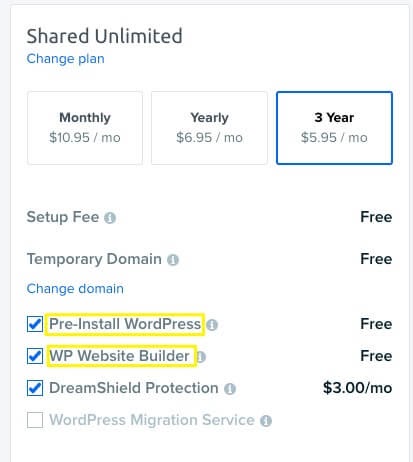
6. If you want any of these settings, you can click and select any of them. Enter your card details to make the payment.
7. Check all your settings once, scroll down, and click on submit.
Then after a while, your order will be done.
Step 03: DreamHost Login
Once you are done with purchasing a hosting plan, now it’s time to log in to Dreamhost.
- Go to the Dreamhost User Panel login page, and add the email address and password that you used during your account setup.
- Now, click on “Continue With Your Control Panel“.

- It will take you to the Home page of your Dreamhost Account.
DreamHost Panel is quite user-friendly.
It will help you with all the management tools you need to manage your website.
Step 04: Login to WordPress and setup
1. When you are done setting up your DreamHost account, now it’s time to log into WordPress. DreamHost provides a one-click option for accessing your WordPress Admin Page.
2. In the DreamHost dashboard, you will find the option to log in to WordPress directly.
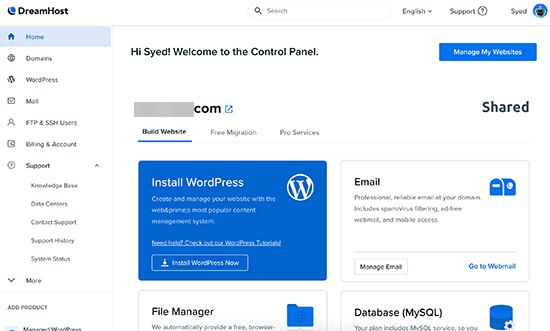
3. Click on that, and the WordPress login page will appear.
4. After creating your Dreamhost account, you have got some emails that contain vital links.
These links can help you to create a password and access your WordPress Admin Panel.
5. Now let’s manage and set up WordPress.
By using Site Builder, you can design your WordPress websites.
6. When you visit WordPress for the first time “getting started” greeting wizard will appear.
7. To begin the website-designing process, click on the “Let’s get started” button.
8. Then it will take you to the “Design” option.
There you can choose a theme for your website from various options.
9. Once you are done setting a theme, it will directly take you to the “Content” option.
10. Here you will able to see how your website will look entirely. Now click “Next“. Next, you will see the option named “Essentials“.
Here you can fill in all your website information. This information will populate contact information and social media icons through the Site Builder.
You can edit the information later.
11. When you are done, click on “Finish and Install“.
Once your installation is complete, your website is ready.
12. Now you can go to WordPress Dashboard, and you will see a new “Inspiration” menu item available.
If you want to change your theme or info, you can change them from this option.
Now, your WordPress Dashboard is completely ready.
Step 06: Add SSL certificates
Once your website is ready it’s time to secure your website.
SSL certificates help you to secure your data, verify website owners, stop hackers from building the same version of your site, and so on.
Dreamhost gives you the opportunity to set free SSL Certificates.
- First, go to the option “Manage Domain” on your DreamHost user Panel.

- There you will find an option named “SSL/TSL certificates“.

- Click on it and your Domain will be added.
- Then click on add button, and then you get two options.
- One of them is the “Let’s Encrypt SSL certificate“.
- Click on it, and you will get your SSL Certificate.
Step 07: Set Up an Email Address
As you are keeping social media as an option, for connecting with your website, you need to add an email address.
Having a website-related email address is smart.
DreamHost Webmail gives the option to add unlimited email addresses.
- So, to add an email address, you need to go to the “Email” option on the DreamHost dashboard.
- There you will see a “Webmail” menu.
- Click on it, and it will directly take you to the email setting page.
Here you can add as many email addresses as you want.
So finally, your website is ready.
Author’s Note: DreamHost Web Hosting Reviews
WP Website builder DreamHost is an excellent hosting provider. In this DreamHost Web Hosting Review, I will discuss how effective Dreamhost is in being your Website, Host.
If you are on the way to building a website and also you don’t want to spend a lot of money. Then Dreamhost shared hosting is the best solution for you. Web hosting DreamHost provides excellent facilities to website owners.
DreamHost Control Panel is quite user-friendly.
If you want a proper domain name, Dreamhost DNS servers can help you. In terms of protecting your website, Dreamhost security and privacy ensures it properly.
They provide a free DreamHost SSL Certificate to ensure an encrypted connection and also for authenticating the website owner’s identity.
DreamHost allows you to install WordPress directly. It means you don’t need to go somewhere else to install WordPress. You can build your WordPress website directly from DreamHost WordPress.
DreamHost DDoS protection helps to scan the Internet for assaults that could impair or disrupt the availability of client services,
For DreamHost server status, it uses Arbor’s Peakflow SP platform to monitor customer access points at the edge of its infrastructure.
Dreamhost customer support team ensures 24/7 hassle-free customer support.
So, Dreamhost is quite responsive, helpful, and cost-effective.
Besides all the good sides, DreamHost has some bad sides also. The DreamHost Malware removal isn’t free.
Again Live chat support is limited here. After observing all the facilities that DreamHost provides, I will recommend DreamHost to those who are building their website for the first time.
Wrapping Up! – How to Make A Website with DreamHost WordPress Hosting
In conclusion, DreamHost is a reliable and user-friendly WordPress hosting option for creating a website.
By following the steps outlined in this guide, you can easily set up a website using DreamHost’s WordPress hosting and take advantage of its features such as automated updates, free SSL certificates, and more.
Remember to choose a suitable plan based on your website’s needs, and explore the various customization options available to make your website unique and engaging.
DreamHost website hosting provides services like shared hosting, cloud hosting, dedicated servers, domain registration,, and so on.They also provide free SSL Certificates, DDoS protection, SEO toolkit, etc.
In short, they provide all the services which you need to build, manage, and develop your website. In the above discussion, you will find the process of making a website with DreamHost WordPress hosting.
Also, you will find DreamHost Web Hosting Review, which will help you to understand how beneficial DreamHost WordPress hosting is. DreamHost Reviews are pretty positive.
So, building up a website with DreamHost is easy and profitable also.
FAQs
1. What is DreamHost?
Ans: DreamHost is a website hosting provider.
2. Is DreamHost good for WordPress Hosting?
Ans: Yes, DreamHost is good for WordPress hosting because DreamHost is fully managed for WordPress websites.
You can check out the “DreamHost Web Hosting Reviews” section for more details.
3. Is DreamHost good for beginners?
Ans: Yes, DreamHost is suitable for beginners because DreamHost Panel is relatively user-friendly.
4. How do I host a website on DreamHost?
Ans: To host a website on Dreamhost, you can check out our blog “How to make a website with DreamHost WordPress hosting: A Step By Step Guide.”
5. How to install WordPress on DreamHost?
Ans: DreamHost provides a one-click WordPress installation option.
So, you will find an option on the dashboard to install WordPress directly.
You May Also Like –
1. How To Build A Website with Kamatera Managed Hosting
2. How To Build A Website with StableHost Managed Hosting
3. How To Build A Website with A2 WordPress Hosting
4. How To Build A Website with Bluehost WordPress Hosting
5. How To Build A Website with Kinsta WordPress Hosting
6. How To Build A Website with Nexcess WordPress Hosting
7. How To Build A Website with DigitalOcean Managed Hosting
8. How To Build A Website with LiquidWeb WordPress Hosting
9 . How To Create A Website with Namecheap WordPress Hosting