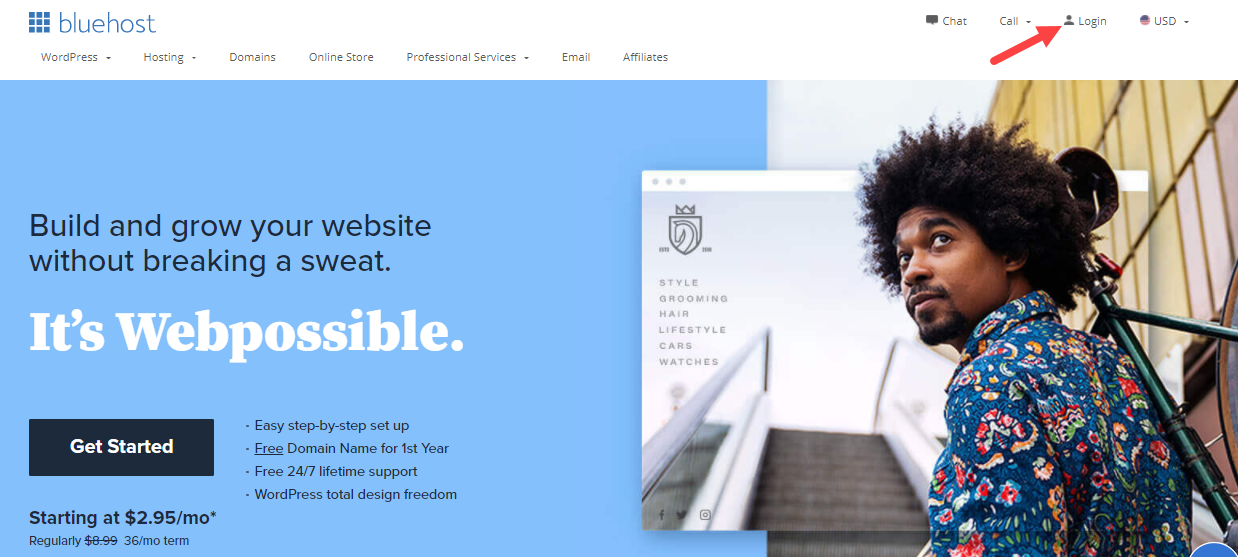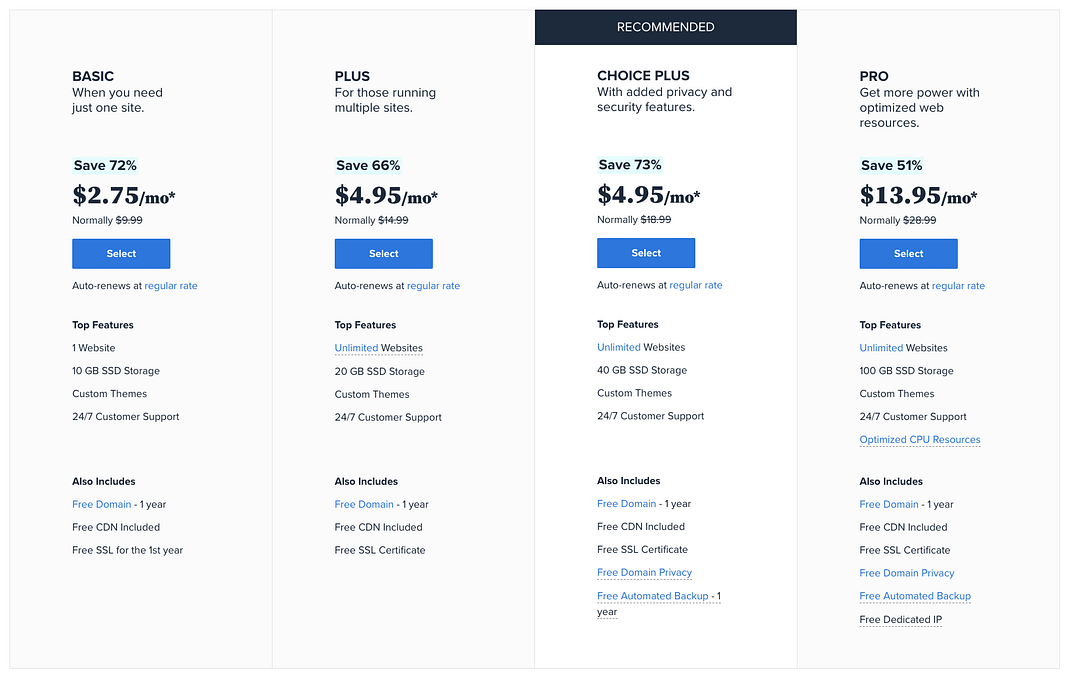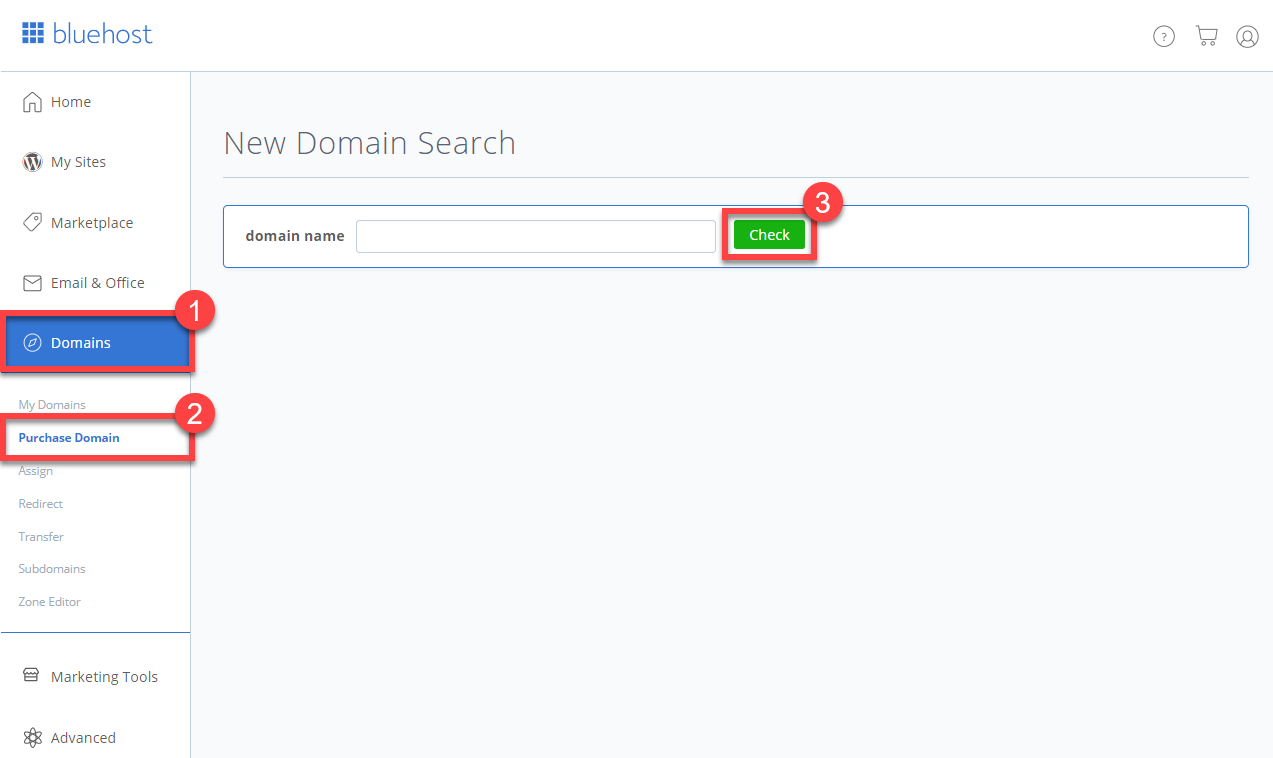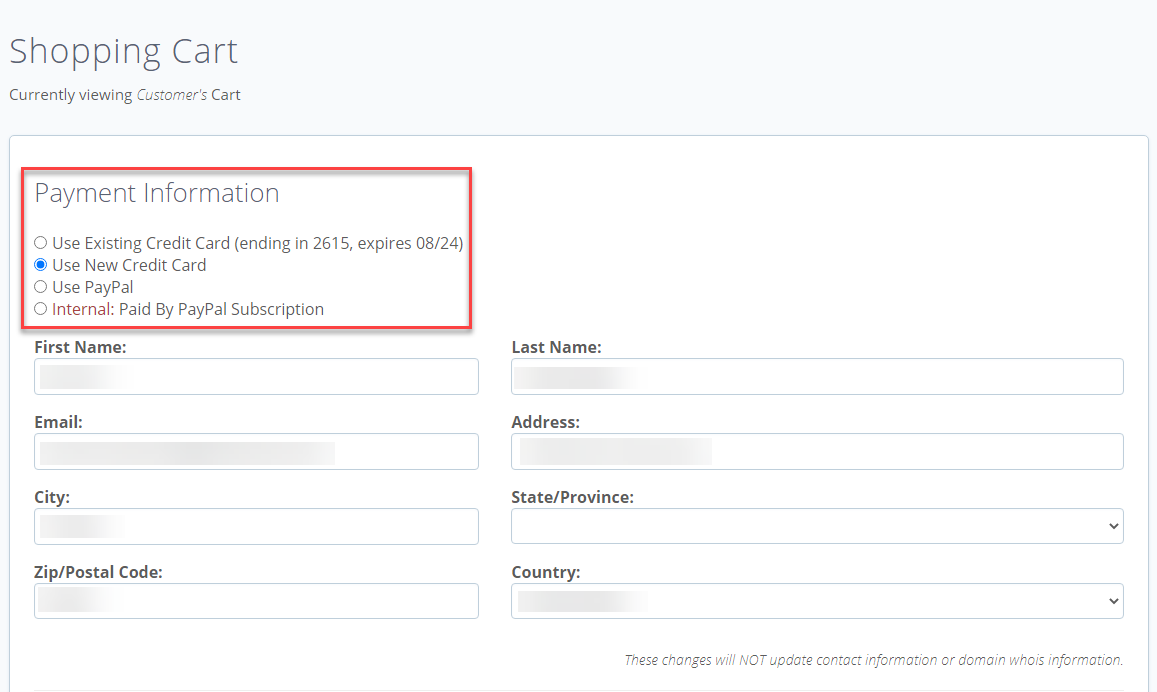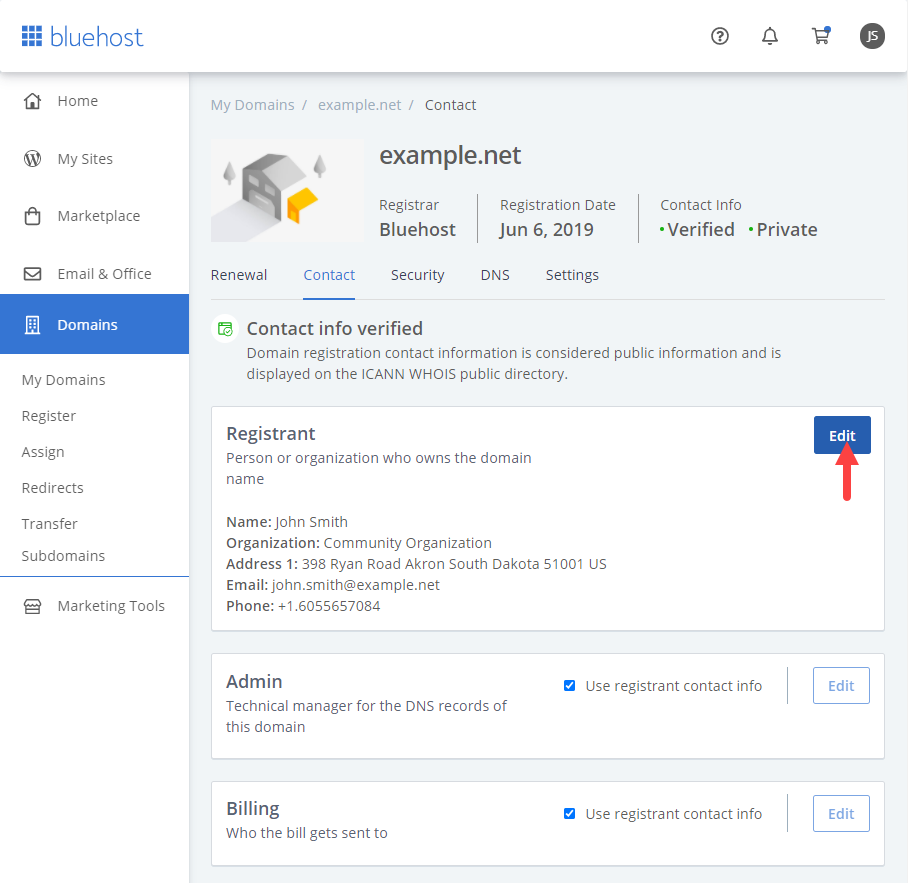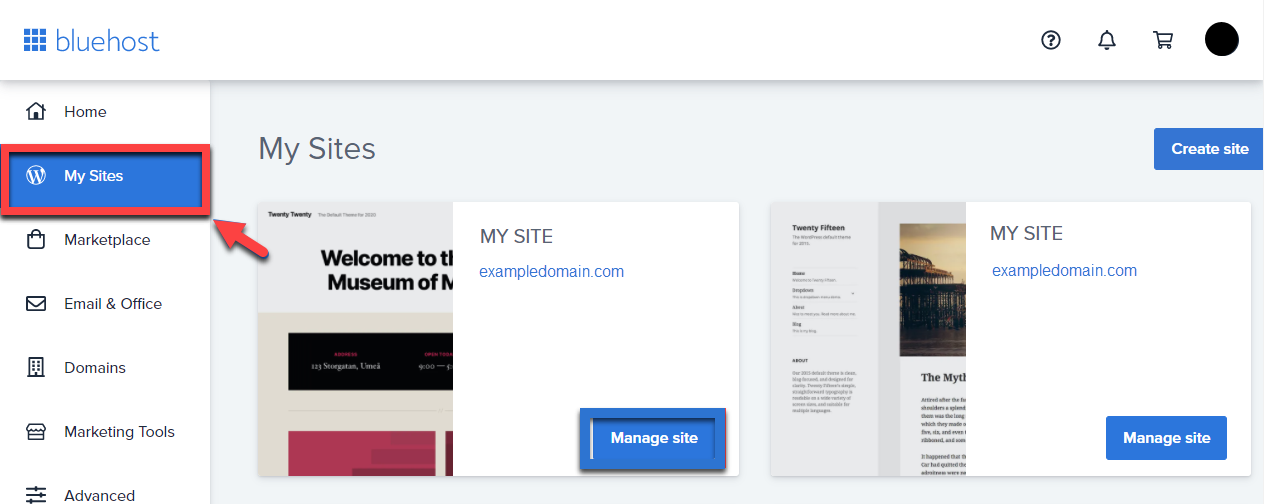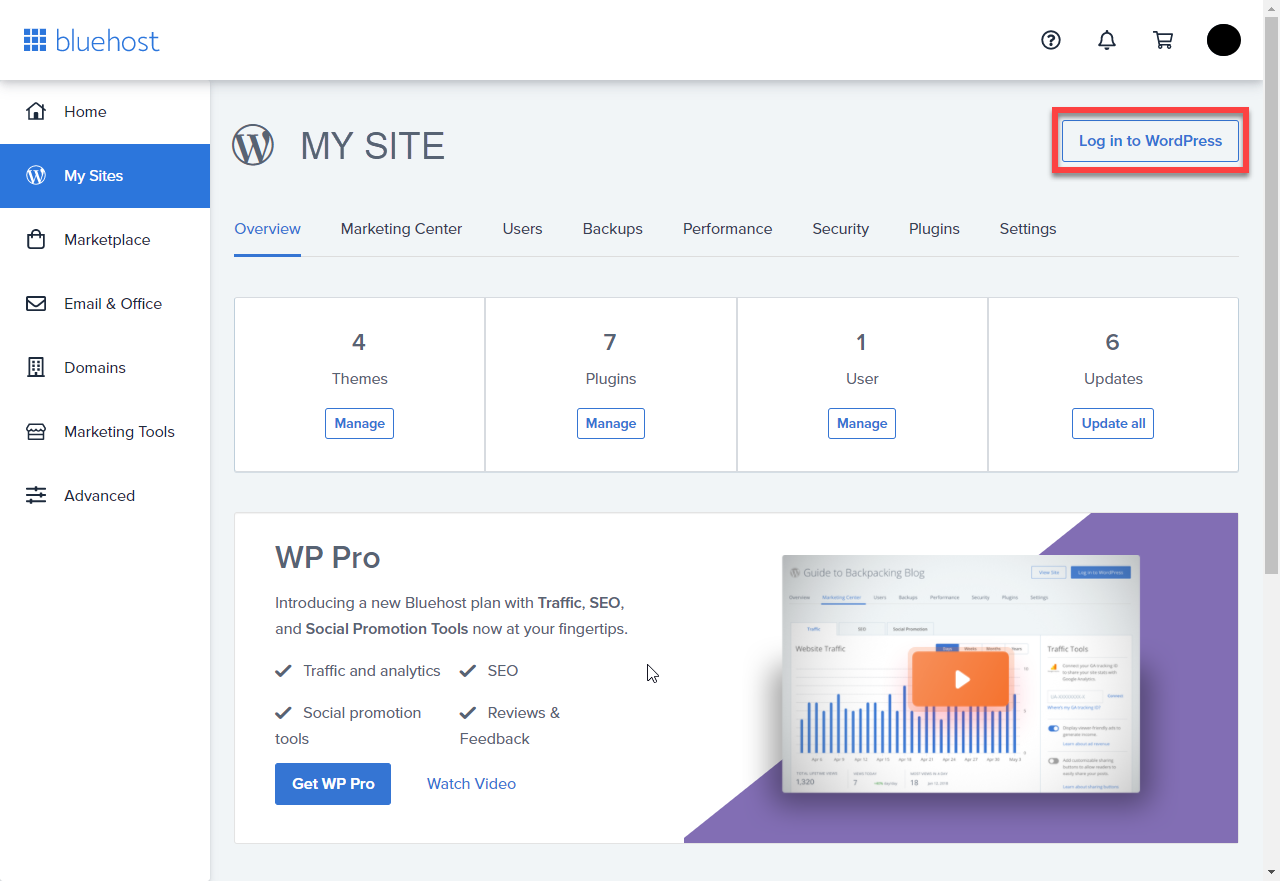How to Make A Website with Bluehost WordPress Hosting: A Step by Step Guide17 min read

For millions of site owners, Bluehost WordPress hosting is quite popularly known as one of the best hosting providers.
Bluehost WordPress hosting offers various hosting plans to help you create a budget-friendly and professional-looking website. Bluehost websites have now included WordPress features & tools that will allow users to create any customizable website.
With Bluehost, you can launch an e-commerce site, blog page, review site, or any other site of your choice.
Each hosting plan has various offers and benefits to fit your budget and needs. So, make sure you choose the right hosting plan to boost the user experience for your site.
You don’t need to be a pro to build a website now, as Bluehost is already here to support you like a pro.
Selecting even the basic hosting plan will help you build a website like a professional. To create a good website for your business, you must thoroughly follow the Bluehost WordPress guide rules.
Bluehost WordPress hosting has advanced-level WordPress features and tools to let you do custom branding and set up your website as professionals do.
Of being unbelievably flexible, WordPress has become the world’s most popular platform for creating professional websites.
This article will give you more details about Bluehost web hosting and what it offers.
Here, we have created a step-by-step guide to show you how to create a website with Bluehost WordPress hosting.
So, let’s get started.
What Is Bluehost WordPress Hosting?
Table of Contents
- What Is Bluehost WordPress Hosting?
- Bluehost Alternatives: Is Bluehost really the best?
- Benefits of Bluehost Web Hosting: Is Bluehost really good?
- Bluehost Pricing: How much does Bluehost charge for Hosting?
- How to Make A Website with Bluehost WordPress Hosting: A Step-by-Step Guide
- Step 1: Signing Up with A Bluehost Account
- Step 2: Installing WordPress on Your Bluehost Site
- Step 3: Install An Appropriate WordPress Theme & Plugins
- Step 4: Set Up Your Site with the Necessary Details
- Step 5: It Is Time To Launch Your Website
- Author’s Note: Is Bluehost good for WordPress hosting?
- Wrapping Up! – How to Make A Website with Bluehost WordPress Hosting
- FAQs
Bluehost is one of the top hosting providers today that specializes in building professional websites for site owners.
Today, it is considered one of the most powerful web hosts and has hosted over 2 million domains worldwide.
Most web developers quite popularly use it due to its unique web-building features, tools, and practical WordPress functions.
Bluehost offers different types of hosting plans with specific pricing ranges. Some standard hosting plans include— shared hosting, VPS hosting, dedicated hosting, shared WordPress hosting, managed WordPress, and WooCommerce hosting.
The Bluehost servers are called ns1.Bluehost.com and ns2.Bluehost.com.
These nameservers will automatically be set on your site after successfully registering your domain with Bluehost. The Bluehost support system is quite effective as it provides 24/7 customer support to all its users via live chat and mobile phone.
You can try their different hosting plans. You will get a 30-day money-back guarantee if any hosting plan doesn’t work well.
Also, if you want to upgrade your hosting plan from basic to Bluehost plus hosting plan, then you can easily do so. It would be best if you didn’t undergo complicated procedures to shift to a new hosting plan.
You just need to pay the extra cost as per your new plan offers.
Basic Features of Bluehost Hosting Plans
Bluehost is a web hosting service that offers a range of features, including:
- Unlimited website hosting
Host multiple websites on a single Bluehost account without worrying about storage and bandwidth limitations.
- Easy website building
Use Bluehost’s website builder to create a professional website with no prior design or coding experience.
- 24/7 Client Support
Get round-the-clock technical support via phone, chat, or email.
- Free SSL certificate
Secure your website with a free SSL certificate, ensuring that all data transmitted between the server and the user is encrypted.
- Reliable Uptime
Bluehost guarantees a 99.9% uptime, ensuring that your website is always accessible to visitors.
- One-click installs
Easily install popular content management systems such as WordPress, Joomla, and Drupal with a single click.
- Marketing Tools
Access a range of marketing tools and services to help grow your website and reach more customers.
- cPanel Control Panel
Manage your website and its features using an intuitive control panel.
- 30-day Money-back Guarantee
Try Bluehost risk-free for 30 days, with a money-back guarantee.
Now you know the basic features you’ll get while choosing Bluehost Hosting plans.
So, let’s roll out to the next section and see some of the best alternative of Bluehost WordPress Hosting and know where Bluehost WordPress Hosting is making the difference.
Bluehost Alternatives: Is Bluehost really the best?
There is no doubt that Bluehost is quite popular among the best hosting providers.
However, you can consider other alternatives to Bluehost hosting providers, depending on your budget and business goals.
Here, I’ve listed some other effective hosting provider alternatives that you can opt for.
Bluehost is a popular web hosting provider, but it may not be the best option for everyone. Here are some alternatives to consider:
- SiteGround
SiteGround is known for its fast load times, excellent customer support, and managed WordPress hosting options.
- A2 Hosting
A2 Hosting is a fast and reliable web hosting provider that offers a range of plans for different needs and budgets.
- InMotion Hosting
InMotion Hosting is known for its reliable service and top-notch support, making it a popular choice for businesses and e-commerce websites.
- DreamHost
DreamHost is a well-established web hosting provider with a range of plans and features, including managed WordPress hosting.
- HostGator
HostGator is a popular web hosting provider that offers a range of plans and features, including unlimited storage and bandwidth.
Ultimately, the best web hosting provider will depend on your specific needs and requirements. It’s important to compare and evaluate the features, pricing, and support offered by each provider to determine the best option for your website.
All these alternative hosting options come with different hosting advantages and features with reliable uptime.
Each hosting platform offers good hosting solutions, with different hosting plans to let you manage your hosting account better.
Benefits of Bluehost Web Hosting: Is Bluehost really good?
Bluehost has been popular with most users due to its effective hosting services.
Using the Bluehost WordPress versatile features and advanced tools, you can create a professional website anytime.
Moreover, the platform is quite flexible, even for beginners, and a sound customer support system makes Bluehost a worthy hosting provider.
Here are some excellent benefits you can get for using the Bluehost web hosting platform —
There are several reasons why Bluehost is a popular choice for web hosting:
- Reliability
Bluehost is known for its reliability and offers a 99.9% uptime guarantee, ensuring that your website is always available to your visitors.
- User-friendly
Bluehost has a user-friendly interface and provides an easy-to-use control panel, making it accessible to both beginners and advanced users.
- Affordable
Bluehost offers a range of affordable plans with competitive pricing, making it a cost-effective option for those on a budget.
- Customer Support
Bluehost offers 24/7 customer support via phone, chat, and email, providing users with a quick and reliable resource for any technical issues or questions.
- Security
Bluehost provides a free SSL certificate and a range of security features to ensure the safety and security of your website and its data.
- Versatility
Bluehost supports a range of platforms, including WordPress, Joomla, and Drupal, and offers a range of features and tools for building and growing a website.
- Reputation
Bluehost has a strong reputation in the web hosting industry, and is known for its reliable service and support.
- Money-Back Guarantee
Bluehost offers a 30-day money-back guarantee, allowing users to try the service risk-free and make an informed decision.
You will discover more of its advantages once you begin utilizing this amazing hosting platform.
To get started with Bluehost, you must choose a suitable plan to begin your journey.
Next, we are going to discuss about Bluehost plans and its prices so you can make your choice as per your needs.
Bluehost Pricing: How much does Bluehost charge for Hosting?
What do you think? How much does Bluehost WordPress cost? Well, WordPress is free on Bluehost!
As you complete your registration with Bluehost, you will automatically get free access to install WordPress.
There is no need for additional costs to set up your WordPress website.
However, you only have to pay for the hosting plans you will buy from Bluehost.
Shared hosting is recommended for small business websites and is considered the most reliable among other hosting plans.
Check out the Bluehost WordPress hosting plans and its prices below.
Bluehost’s Hosting Plans With Renewal Prices
Bluehost offers several web hosting plans, each with different features and pricing. Here’s a summary of Bluehost’s hosting plans and their renewal prices:
1. Shared WordPress hosting
It costs $2.95 per month and renews at $9.99 per month. It includes support for one website, 50 GB of storage, and unlimited bandwidth.
2. WooCommerce hosting
It costs $9.95 per month and renews at $24.95 per month. It includes support for unlimited websites, unlimited storage, and unlimited bandwidth.
3. VPS hosting
It costs $24.99 per month and renews at $29.99 per month. It includes all the features of the Plus plan, plus domain privacy and automatic backups.
4. Managed WordPress Hosting
It costs $24.95 per month and renews at $29.99 per month. It includes all the features of the Choice Plus plan, plus more advanced security features and a dedicated IP address.
5. Dedicated Hosting
It costs $99.99 per month and renews at $119.99 per month. It includes all the features of all the plans, plus more advanced security features and a dedicated IP address.
6. Shared Hosting
It costs $2.95 per month and renews at $9.99 per month. It includes all the features of all the hosting plan, as well as a dedicated IP, a premium SSL certificate, and advanced website performance.
Prices listed here are subject to change and may vary based on promotions and discounts. It’s recommended to check the Bluehost website for the most up-to-date pricing information.
How to Make A Website with Bluehost WordPress Hosting: A Step-by-Step Guide
With Bluehost web hosting, you can quickly build any website.
It can be your business page or a review site that you wish to create.
Today, we will show you a step-by-step guide on how to make a website with Bluehost WordPress Hosting.
It doesn’t matter if you are a beginner or a professional; anyone can build a website by following the Bluehost WordPress guide rules.
Let’s see the steps for building a website with Bluehost.
Step 1: Signing Up with A Bluehost Account
To build a budget-friendly and professional website, Bluehost is an excellent choice.
There is no need to pay any charges to set up a WordPress site on Bluehost.
After creating a website account with Bluehost, you just need to pay the hosting fee and nothing else.
With Bluehost, your chosen website themes, creating a WordPress account, and your website domains will come free of cost.
Bluehost WordPress hosting lets you create as many customizable websites as possible within a reasonable budget.
Steps to get started with Bluehost
- Log in to your Bluehost website account and start by clicking on the ‘Get Started’ button.
- Select a hosting plan —A Bluehost pricing page will appear with many other Bluehost hosting plans. If you are a beginner, then it is suitable for you to start with the basic plan.
- After you have signed up with a hosting plan, Bluehost will give you access to a free domain. You can simply choose a suitable domain name and set the website URL for your service page.
- Provide some basic information, like— name, e-mail address, taglines, occupation, etc.
- Check and set your hosting plan details and select more options if needed
- The next step is to fill up your payment details (Bluehost offers a 30-day money-back guarantee if you are unhappy with the hosting service)
- Next, you will be guided through the necessary steps one by one to get started with Bluehost Web Hosting.
- Verify your email address, which will come after signing up with the Bluehost web hosting services. (Bluehost will send an automatic link via your email)
Step 2: Installing WordPress on Your Bluehost Site
After purchasing the hosting plan, your next step is to build the website. Installing WordPress on Bluehost is pretty quick and easy.
After you are done with WordPress installation, your Bluehost WordPress login details will be officially displayed.
Follow the steps to install WordPress on your Bluehost:
- After signing up, log in to your new Bluehost account
- Enter the “My Sites” tab from the Bluehost dashboard.
- To begin setting up your site, click the ‘Create Site’ button
- Fill up your site with basic details like the ‘Site Name’ and ‘Site Tagline.’
- You can install any of the Bluehost’s plugins you may like
- Click the button “Next” as a final step to install your WordPress on Bluehost.
- Finally, click “Login” to open your WordPress site
- Use Bluehost’s tools to set up your new WordPress website.
After you have created your new WordPress website, it is time to customize it with Bluehost tools.You can try Bluehost-managed WordPress hosting to build your website credibility.Bluehost has a dashboard to help you set up and run your WordPress site.What Exactly You can do with Bluehost tools:- You can add new pages to your website
- Add blog posts
- Rearrange your menus
- You can build an eCommerce online store with WooCommerce hosting to sell products.
- Launch your new website
- Use the Bluehost Quick Launch Wizard.You will find the Bluehost Quick Launch Wizard in your WordPress dashboard.Most site owners recommend using its features to make your website look more professional.In the Bluehost Quick Launch Wizard, you will find enough instructions to set up your website correctly.A jetpack plugin, a contact form, and a caching tool are some functions you can set to boost the user experience of your website.With the Jetpack plugin, you can improve your website performance.
This multi-functional plugin will provide features and analytical data to help you analyze your customer behavior better.
The Bluehost Wizard even helps you to create a basic contact form for your site to interact with your audiences.
It lets you set up a contact form using the free WP Forms Lite plugin.
Also, a built-in tool within Bluehost called ‘Caching’ can help your website load faster to enhance user experience.
This tool lets your website load faster, which is great for SEO optimization.
Step 3: Install An Appropriate WordPress Theme & Plugins
WordPress offers amazing free themes of every category type.
You can pick what best suits your niche.
Choosing a good theme is vital to enhance the look of your website, as the first impression matters a lot in attracting your visitors.
To boost your website credibility, you can use Bluehost managed WordPress hosting.
In the Bluehost Menu, you can find a feature called ‘Marketplace,’ where you can find all the premium WordPress themes.
Also, installing some effective WordPress plugins can improve your website’s efficiency.
You can use some great Bluehost plugins like – Akismet Anti-Spam, MonsterInsights, Jetpack, and WPForms Lite.
Or, you may choose other best plugins like:
- Yoast SEO
- Wordfence Security
- Google Analytics for WordPress
- Optimole
- UpdraftPlus
Steps to install your theme:
- Select ‘Appearance’ from the dashboard menu
- Then click on the button ‘Themes’
- From this, you will get a significant number of options to choose from to set your website theme
- Your next step is to click the ‘Add New ’button
- Select the chosen theme
- Then click on the ‘Install’ button to install your theme
- Make sure to click the ‘Activate’ button on the next page to install your theme
Step 4: Set Up Your Site with the Necessary Details
The next step is adding pages to your site and putting content there.
To create content or post a blog, you need to go to the WordPress dashboard and find the Bluehost Menu.
You will find both the ‘Add New Page’ & ‘Add New Post’ buttons under the category ‘Content’.
Some of the primary pages you need to create for your website include— The homepage, About page, Contact page, Portfolio Page & Blog Page.
You need to ensure your landing page has all the vital information to represent your product and services well.
It would be best to put appropriate call-to-action buttons wherever necessary, so your audiences can take action.
Most importantly, create a portfolio page showcasing your business owner’s credibility.
To set the site name and tagline:
- Click on the ‘Settings’ option from the dashboard menu
- Then click on the specified button, ‘General’
- Add a suitable Title & Tagline for your site
Step 5: It Is Time To Launch Your Website
After customizing your website and creating content, it is time to launch your website.
- After designing your website, you can finally click on the ‘Launch your site’ button.
- Your website is now ready to be called an official website.
- It is easy with Bluehost to create an amazing-looking website for your business.
- Bluehost has incredible user-friendly features and tools to create any website of your dreams.
Author’s Note: Is Bluehost good for WordPress hosting?
Bluehost provides a dynamic platform for beginners and professionals to work efficiently with WordPress.
It has got everything to build a professional-looking website for you within some quick steps.
With Bluehost WP hosting, you get a free domain, automatic WordPress installation, various web hosting Bluehost packages, plugins & attractive themes, a free drag-and-drop page builder, and many other benefits.
It has all the necessary features & tools to let you customize your WordPress website in any way you want.
To build a dynamic website for your business page, properly use the Bluehost WordPress guide rules.
One great advantage of using Bluehost is that you can host unlimited domains on your WordPress account, as many as you want.
Moreover, using Bluehost managed WordPress hosting can build credibility for your website.
So, what do you think? Is Bluehost host good for every site owner?
Yes, it is a great choice any web developer can make to create a fantastic website from scratch.
If you want to know what others have to say about Bluehost managed WordPress hosting, then check out the following search queries:
- Bluehost WordPress hosting review
- Bluehost managed WordPress hosting review
- Bluehost optimized WordPress hosting review
Wrapping Up! – How to Make A Website with Bluehost WordPress Hosting
We have shared the step-by-step guide on how to create a website with Bluehost WordPress hosting.
Once you are done signing up with a Bluehost account, you are now ready to use it to your maximum advantage.
You can start customizing your site with Bluehost WordPress tools and put engaging content and themes appropriate for your audiences.
Bluehost has become a popular choice for many site owners.
If you check the Bluehost WordPress hosting review, you will know what I’m talking about.
It has got a wholesome of packages to offer for building a professional website.
Even the hosting plans come with many other long-term benefits for web developers.
With great customer support, security features, renewal rates, free domains & reliable uptime, Bluehost WordPress hosting has everything for you.
Moreover, Bluehost managed WordPress hosting helps maintain your website’s efficiency.
Bluehost servers provide faster site loading to improve SEO for your site.
The WordPress hosting features & tools work at an advanced level to make your site stand out.
Small businesses or big, every site owner today know what benefits they can get from using Bluehost web hosting services.
I recommend every business owner to try this excellent hosting platform for creating a site.
Especially the beginners must try it out to witness its significant advantages.
FAQs
1. Is there any monthly charges with Bluehost?
Ans: There is no monthly payment options available with Bluehost shared hosting or managed WordPress hosting. However, you can choose monthly billing option with Bluehost’s VPS or dedicated hosting plans.
2. Is Bluehost expensive?
Ans: Some of Bluehost hosting plans can be expensive due to its additional features and storage options that come with its higher hosting services.
3. Is there any free e-mail access with Bluehost?
Ans: Bluehost offers free custom email addresses with any hosting package using your own domain.
4. Can Bluehost handle high traffic?
Ans: The Bluehost VPS and Dedicated hosting plans are mainly designed for handling high volumes of site traffic.
5. Can Bluehost sell domains?
Ans: Bluehost can sell different ranges of domain extensions such as—- .com, .club, .co, .space, .us, .ca, .website, .org, .net, .me, .biz, .info, .host, .online, .site and many more!
You May Also Like –
1. How To Build A Website with Kamatera Managed Hosting
2. How To Build A Website with StableHost Managed Hosting
3. How To Build A Website with A2 WordPress Hosting
4. How To Build A Website with Kinsta WordPress Hosting
5. How To Build A Website with DreamHost WordPress Hosting
6. How To Build A Website with Nexcess WordPress Hosting
7. How To Build A Website with DigitalOcean Managed Hosting
8. How To Build A Website with LiquidWeb WordPress Hosting
9 . How To Create A Website with Namecheap WordPress Hosting