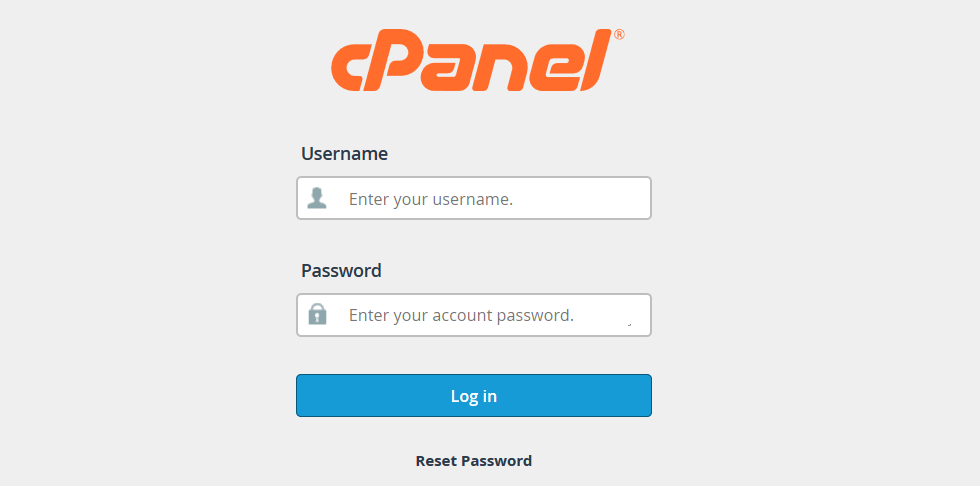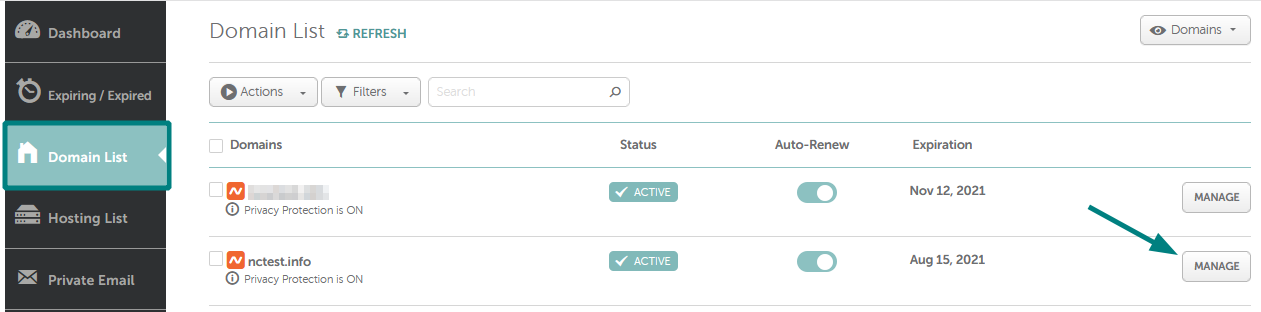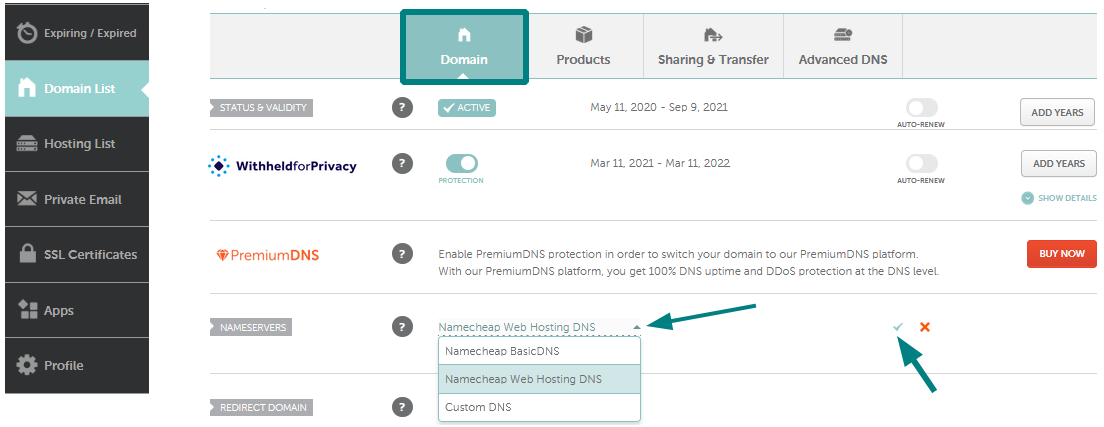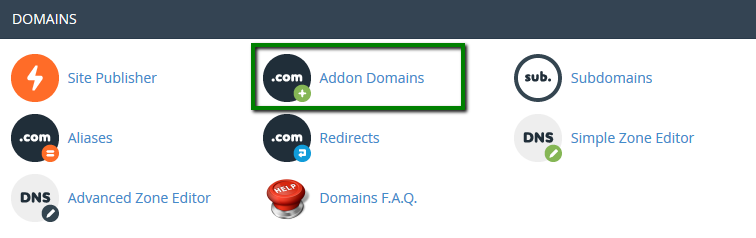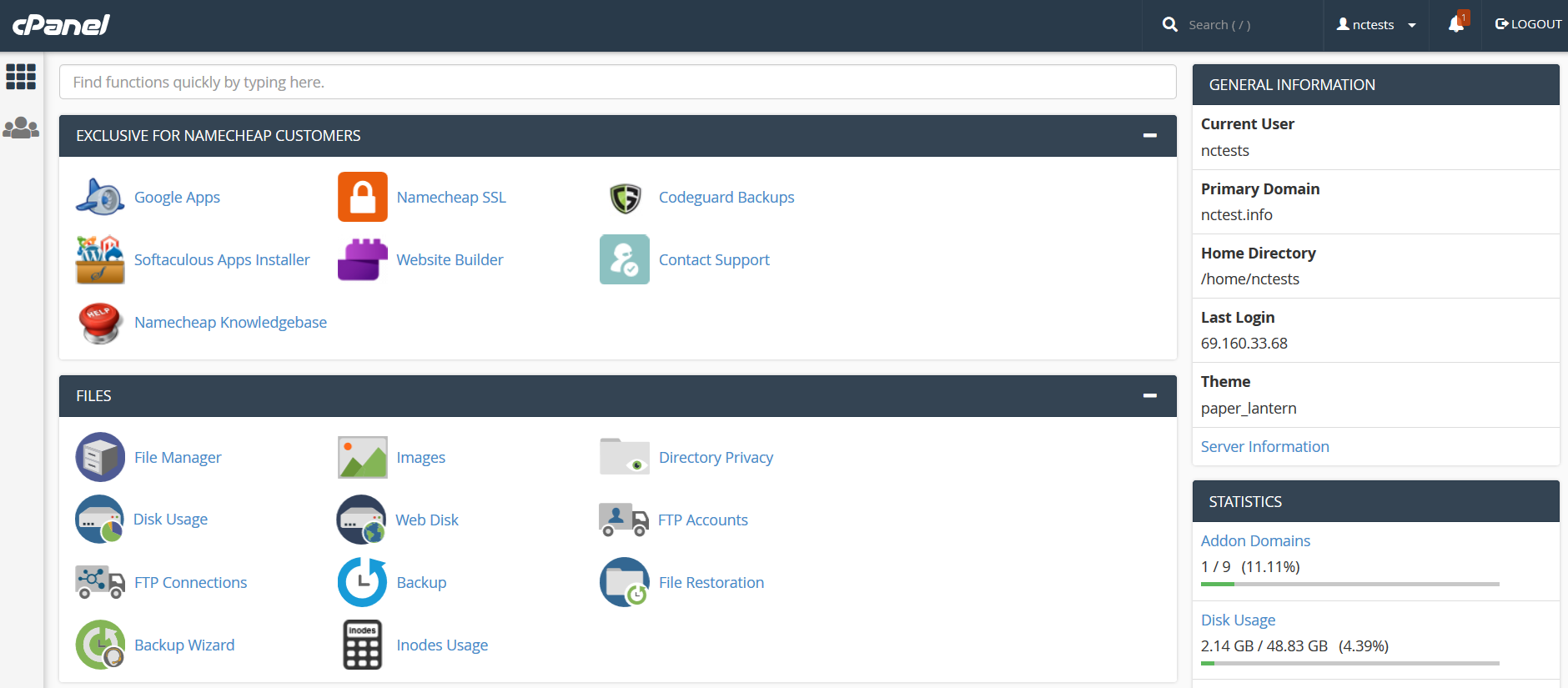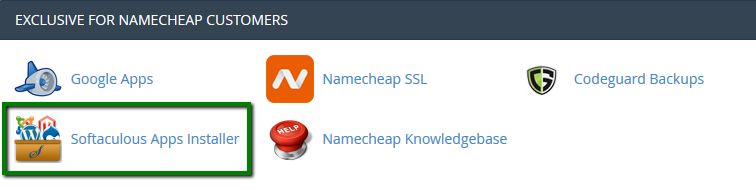How to Make A Website with Namecheap WordPress Hosting: A Step by Step Guide16 min read

Hosting a WordPress site is an important part of any online business. Namecheap WordPress Hosting is one of the leading hosting providers that offer reliable WordPress hosting services.
With Namecheap, you get access to a range of features and benefits that make it an ideal choice for those looking to host their WordPress site.
Namecheap’s WordPress hosting packages provide you with a secure and reliable platform to host your website, as well as a host of additional features such as unlimited storage, unlimited bandwidth, and more.
According to Built With, 6.2 Million live websites use Namecheap Web Hosting service.
It’s easy to understand why such a website would thrive with so many people coming in!
With Namecheap, you can ensure that your WordPress website is up and running smoothly with all the necessary features and tools to help you succeed.
You’re likely already familiar with WordPress, but many of us still have a limited understanding of WordPress hosting Namecheap.
Today, you will get a complete step-by-step guide to creating a website with Namecheap WordPress Hosting easily.
So let’s get started.
Table of Contents
- What Is Namecheap WordPress Hosting?
- Namecheap Alternatives: Best Dedicated Server Hosting Providers You Must Know
- Namecheap Managed WordPress Hosting: Is Namecheap a good company?
- Namecheap Pricing: How Much Does Namecheap WordPress Hosting Cost?
- How to Create A Website with Namecheap WordPress Hosting?
- Step 1: How to Buy a Domain Name
- Step 2: Select A Hosting Package
- Step 3: Connect Your Domain to Hosting
- Step 4: Access cPanel
- Step 5: Install WordPress Using Softaculous
- Step 6: Build Your Website
- Author’s Note: Namecheap WordPress Hosting Review
- Wrapping up! – How to Make A Website with Namecheap WordPress Hosting: A Step by Step Guide
- FAQs
What Is Namecheap WordPress Hosting?
Namecheap WordPress Hosting is an incredibly powerful and cost-effective web hosting solution for businesses and individuals who want to set up a website.
It is an all-in-one solution for WordPress that provides everything you need to start, maintain, and manage your website. It includes a free domain name with each hosting plan, as well as unlimited disk space, bandwidth, and email accounts.
In addition, Namecheap WordPress Hosting offers a wide range of value-added services, such as automatic WordPress updates, one-click backups, and a host of security features designed to protect your website against malicious attacks.
Namecheap WordPress Hosting also offers a range of powerful features, such as one-click WordPress installation, managed upgrades and backups, a built-in caching system, and a drag and drop website builder.
In addition, Namecheap WordPress Hosting offers a range of support options, including 24/7 customer support by phone, email, and chat. With Namecheap WordPress Hosting, you can easily and quickly set up a website and get it up and running in no time.
Namecheap WordPress Hosting is the perfect choice for anyone who wants to set up a website quickly and easily.
With its comprehensive set of features, reliable customer support, and competitive pricing plans, Namecheap WordPress Hosting is a great choice for any business or individual looking to set up a website.
Moreover, using this Namecheap web hosting your website can handle extra spikes in traffic.
For better understanding, I’ll give you an overall Namecheap WordPress hosting review to get started from scratch.
Features of a Typical Namecheap Web Hosting Plan
Before committing to any particular company, it’s important to understand what features are typically offered by hosting providers.
Most hosting services provide a wide range of features, including website-building tools, domain name registration, email hosting, and customer support.
Here is a quick overview of the core features provided by Namecheap hosting:
- Disk Space
- Bandwidth
- Security
- Uptime
- Website Speed
- Pre-Installed Apps
- Domain Names
- Website Builder
- Support
- Backups
Website building tools make it easy to create a website from scratch or using pre-made templates. Domain name registration is the process of registering a domain name, which is a unique address on the internet.
Email hosting allows you to create a branded email address for your business. And customer support is available to help you out if you experience any difficulties.
Overall, hosting services offer a wealth of features that make it easy to get your website up and running quickly. So when you’re shopping around for hosting services, make sure to consider all these features to find the best fit for your business.
Namecheap Alternatives: Best Dedicated Server Hosting Providers You Must Know
If you’re looking for the best-dedicated server hosting providers, you’ve come to the right place. Dedicated server hosting can be a great way to get the most out of your website.
It’s more reliable and secure than shared hosting, and you’ll have more control over your server and resources. To help you find the best hosting provider, we’ve put together a list of the top dedicated server hosting providers.
From industry giants like Amazon and Google to smaller providers like DigitalOcean, you’ll find something to fit your needs. Each provider offers a variety of plans, so you can pick the one that best fits your budget and requirements.
With reliable speeds and 24/7 customer support, these hosting providers make sure your website is up and running no matter what.
So if you’re looking for a dedicated server hosting provider, you’ll find the perfect one on our list.

Some of the top dedicated server hosting providers include:
1. Bluehost
Bluehost is an excellent choice for those who need reliable and secure hosting. With its robust servers and 24/7 customer support, Bluehost provides a great service for businesses of all sizes.
2. GoDaddy
GoDaddy is another popular choice for dedicated server hosting. With their easy-to-use interface, you can get your website up and running in no time.
3. InMotion Hosting
InMotion Hosting is a great option for those who need reliable and secure hosting. With their 24/7 customer service and free site migration, InMotion makes it easy to get started.
4. Liquid Web
Next, there’s Liquid Web, a company that specializes in cloud hosting and managed services. They offer top-notch security and an unbeatable uptime of 99.9%.
5. SiteGround
Finally, there’s SiteGround, who offers top-notch performance and reliability, as well as a variety of features like free daily backups and a dedicated IP address.
Now, let me guide you on why you should choose Namecheap and what benefits you will get from it.
Namecheap Managed WordPress Hosting: Is Namecheap a good company?
Namecheap is a great option if you aren’t looking for complex setups.
If you are a beginner, you can have a pleasant experience creating a website with Namecheap WordPress hosting. However, there are thousands of satisfied clients of Namecheap this what you can learn from namecheap WordPress hosting review.
Namecheap is one of the leading web hosting providers in the world, and for good reason. It provides a wide range of features and benefits that make it an excellent choice for anyone looking for reliable, affordable web hosting.
For starters, Namecheap offers great customer service. They’re always available to answer questions or help with any technical issues you may have. Plus, their servers are ultra-secure, so you can be sure your website is safe and secure.
They also have some of the best prices in the industry, making them an excellent choice for those on a budget.
Plus, they provide a wide range of features, including one-click installers, unlimited storage, and unlimited databases.
All these features make Namecheap an ideal choice for any website owner. Whether you’re just starting out or already have an established website, Namecheap can provide the perfect hosting package for your needs.
Here is a quick overview of the benefits provided by Namecheap WordPress Hosting:
- One of the cheapest web hosting services
- Easy to use interface.
- 100+ apps with the 1-click installation, including WordPress.
- Good domain pricing and premium DNS service.
- Hosting plans come out with a free SSL certificate for the first year.
- 30 days money back option
- 24 hours live support via live chat or ticket system.
Namecheap is also one of the most reliable hosting services out there. They use Amazon’s cloud computing platform for all their hosting needs. This guarantees maximum uptime for all of their servers at all times.
Even during heavy load, all servers run smoothly with no downtime.
Additionally, Namecheap uses multiple data centers across the globe to ensure their services are available in all parts of the world. This allows them to provide stable hosting even during unexpected disruptions in the hosting provider market.
With Namecheap, you can have peace of mind that your website is in good hands. Whether you’re just starting out or already have an established business, Namecheap can provide the hosting solution you need to get the job done.
Namecheap Pricing: How Much Does Namecheap WordPress Hosting Cost?
With Namecheap, you can easily buy a domain name and choose from a variety of plans. They have a great selection of packages, starting from shared hosting to more advanced packages for larger websites. What’s more, their plans are affordable and come with a variety of features and tools to help you get the most out of your website.
Namecheap is one of the best-known hosting providers out there, and they offer a variety of services for WordPress users.
But how much does Namecheap WordPress cost?
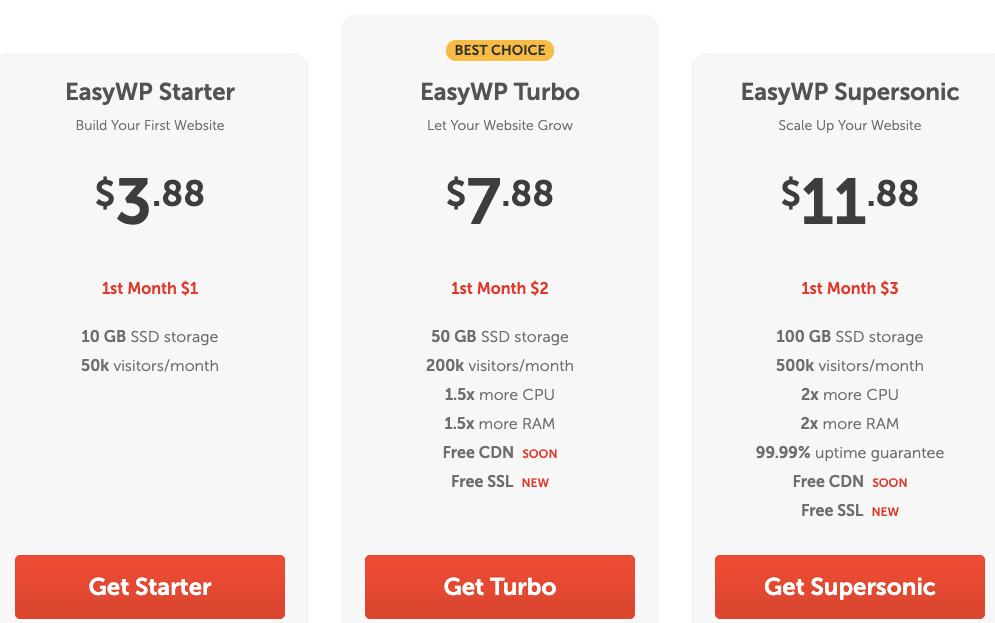
The answer is that it depends on the plan you choose. Namecheap offers three WordPress hosting plans, ranging from $3.88 to $13.88 per month.
- Basic Plan: The basic plan includes 50GB of storage, unlimited bandwidth, and up to 3 websites.
- Advanced Plan: The advanced plan includes 150GB of storage, unlimited bandwidth, and up to 10 websites.
- Pro Plan: And the pro plan includes 300GB of storage, unlimited bandwidth, and up to 25 websites.
All plans also include free SSL, free domain name, and free backups for your website. So if you’re looking for a reliable and affordable hosting provider for your WordPress site, Namecheap is a great option. With competitive pricing and lots of features, it’s no wonder why Namecheap is a popular choice for WordPress users.
If you decide within 30 days of starting your services that you don’t like it or want to switch to another plan, Namecheap will refund you.
So, you’ll have one entire month to test-run the hosting plan and decide.
With this Namecheap-managed WordPress hosting review you can easily figure out which plan to start with.
So, just get started if you want to do this without any confusion.
Now, let me walk you through the process of creating a website with Namecheap WordPress hosting.
How to Create A Website with Namecheap WordPress Hosting?
Creating a website has never been easier. Namecheap is one of the top hosting providers and makes it a breeze to set up a website.
First, you’ll need to create an account with Namecheap and purchase a hosting plan. Then, you can log in to your account and select your hosting package.
Once you’ve chosen your hosting plan, Namecheap will walk you through the process of setting up your WordPress website. You can choose from their pre-made WordPress themes or create a custom design for your site.
After that, you’ll be ready to add content and set up the features you want. You’ll also be able to adjust the SEO settings to make sure your website is optimized for search engines.
And if you need help, Namecheap provides excellent customer service to answer all your questions.
With Namecheap WordPress Hosting, you can create a beautiful website in no time.
So let’s get started!
Step 1: How to Buy a Domain Name
The first step is to register a domain name for your future website.
The domain name of the website will be its permanent address that users can find on the internet.If you buy a domain through a certified company, you can register a unique domain name.
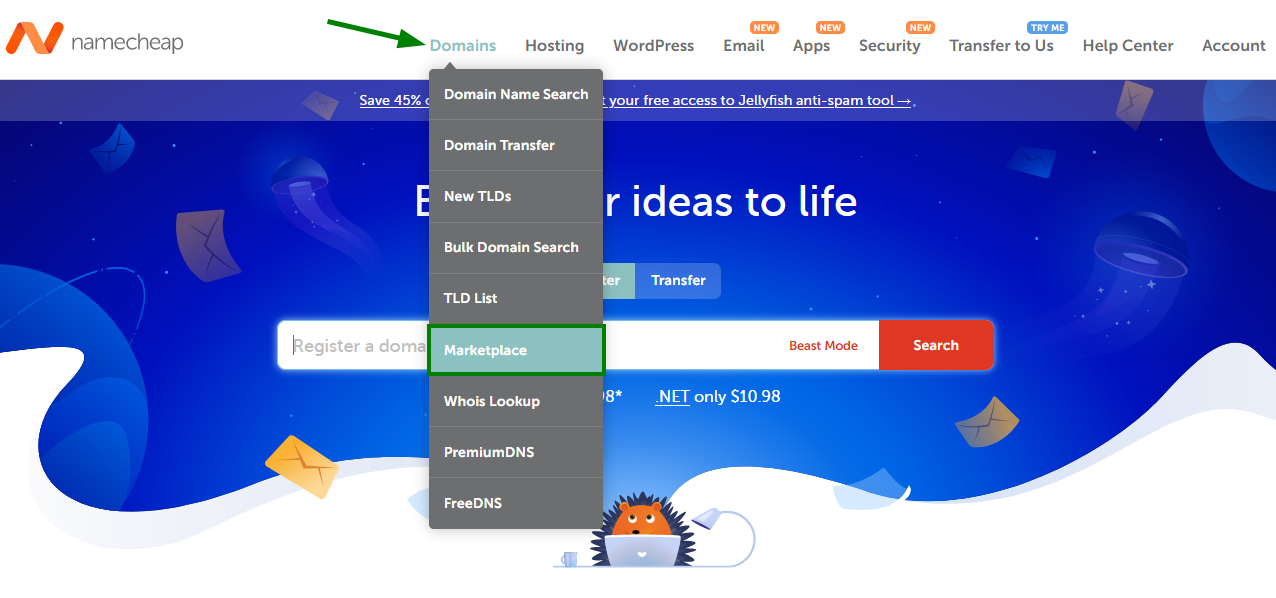
Setting up a domain name is easier than you can imagine.Try to keep it short, simple, and easy to remember.
Also, don’t spend too much time on it.Most importantly, don’t use copyrighted or trademarked words in your domain name.
You can buy a domain name from any domain registrar. But I recommend buying a domain name from Namecheap as it is way cheaper than other registrars.
Also, you can transfer your domain name to another web host. With the Namecheap search tool, you can find unique available domain names.
Firstly, you have to select a domain name for your website.
Then, click on add to cart and proceed to the billing option.
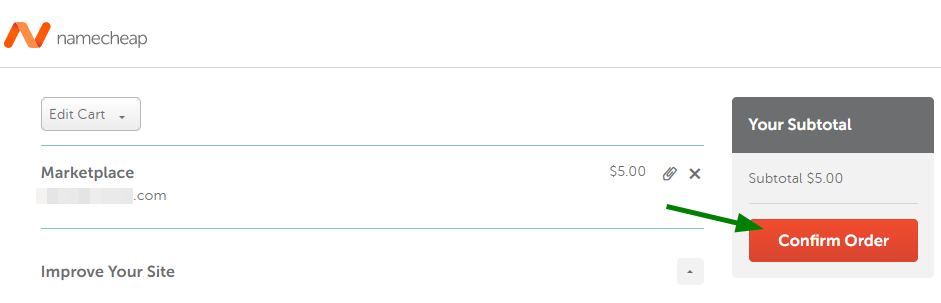
Furthermore, you need to select your domain registration duration. You can turn on the auto-renew option to renew it every year.
Finally, purchase the domain by pressing confirm order.
Step 2: Select A Hosting Package
After buying a domain name, you need to come up with a hosting plan.
Choosing a hosting type is an important step in the process of hosting your website.
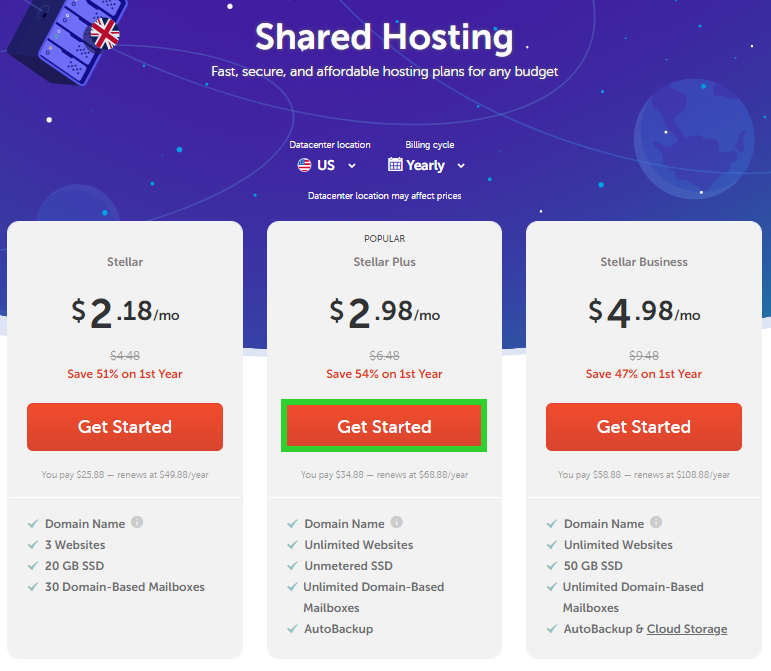
Namecheap web hosting has different types of hosting plans according to a customer’s needs.
Shared Hosting is the best choice for small personal blogs, business card websites, freelance portfolios, and smaller-sized companies.
VPS and Dedicated Servers can be excellent solutions for online stores, digital service providers, and highly-loaded information resources.
But Namecheap managed WordPress hosting is the perfect option for running WordPress websites smoothly.
Step 3: Connect Your Domain to Hosting
Once your domain name is registered, you need to connect it to your hosting server.
You can do this by simply updating your DNS.
- Firstly, you need to Namecheap login using your Namecheap email account.

- Then, click on the Domains tab and select manage next to the domain you would like to navigate to your site.

- Furthermore, Scroll to the Nameservers section and select Namecheap Web Hosting DNS and save it by clicking the tick icon.

- Then, go to “Addon Domain” from the Domains section and add an add-on domain.

- Enter your domain name and give a subdomain.
You can pick any subdomain you want, it doesn’t matter really.
Thus, you will link your domain to the cPanel of the package.
Step 4: Access cPanel
You will receive an email containing your cPanel URL, username, and password after creating your hosting account.
It is completely different from your Namecheap account username and password.
- You need to log in with the given username and password and access your cPanel. cPanel is the dashboard of your hosting account server, in which you can send or transfer files for your website.You can install different software and content management systems like WordPress on your website.

- Furthermore, you can create email accounts, manage email settings, and spam protection.
Moreover, you can check website statistics and manage the database.
Step 5: Install WordPress Using Softaculous
- After linking your domain to cPanel click on “Go to cPanel“.
- Once you log in to your cPanel, go to “Softaculous Apps Installer“. Furthermore, select WordPress from there and click on install now.

- Then, choose the latest version of WordPress and an installation URL. You need to provide your domain’s URL there.
- Then, set your site’s name and description.
- Also, set the admin username and password along with email addresses. You can install add-ons and select a theme if you want.
- Lastly, click on install and it will take about 30 seconds to complete.
Step 6: Build Your Website
- After installing WordPress, go back to cPanel and click on “Namecheap SSL“. Now click on installed via Namecheap SSL.There you can see whether your domain’s SSL certificate is ready or not.If it shows in progress then wait till it shows an active sign.SSL certificate allows getting HTTPS on your website. Also, it keeps your data secure between servers, and even helps your Google SEO ranking.

- When your website’s SSL certificate is ready, go to your website’s WordPress by using-https://your domain name/wp-admin.
Then you need to Namecheap WordPress login by using the admin username and password you already set. Following these steps, you can easily get started and create your website with Namecheap WordPress hosting.
Now I’ll provide a Namecheap WordPress hosting review for your better understanding about this web hosting.
Author’s Note: Namecheap WordPress Hosting Review
Namecheap is one of the leading hosting providers in the industry.
They offer a range of hosting plans and packages, including WordPress hosting. And by all accounts, they’re doing a great job.
For starters, Namecheap offers a range of hosting plans to suit all budgets. For WordPress hosting, they offer three plans: Economy, Value, and Ultimate.
Each plan has its own set of features and benefits, so you can choose the one that’s right for you. All plans come with reliable uptime, great customer service, and a range of WordPress-specific features.
They also offer a free domain name when you sign up, which is a nice bonus. All in all, Namecheap is a great choice for WordPress hosting. They offer great value for money, reliable services, and plenty of features.
Now, you have a basic idea after seeing this Namecheap WordPress hosting review.
Wrapping up! – How to Make A Website with Namecheap WordPress Hosting: A Step by Step Guide
Namecheap offers top-notch WordPress hosting services at an affordable price.
With Namecheap, you get lightning-fast speeds and easy-to-use features like one-click installs, automatic WordPress updates, and built-in security features.
Plus, their customer service is top-notch – their reps are always ready to help you with any questions or concerns you might have.
And if you want to take your hosting to the next level, Namecheap offers premium hosting plans with more features and enhanced support. All in all, Namecheap is one of the best WordPress hosting providers out there.
So don’t wait – get started with Namecheap WordPress Hosting today and experience the power of WordPress hosting at its finest!
FAQs
1. Why Do I Need Namecheap For WordPress?
Ans: Namecheap is one of the world’s easiest-to-use and cheapest-to-manage WordPress hosting providers.
Also, Namecheap provides website owners with the latest in the high-quality domain and hosting products at super competitive prices.
2. Can I Change My Namecheap to WordPress hosting?
Ans: Yes, you can change the main domain name associated with your WordPress account directly from your Namecheap account.
3. Is Namecheap a host good?
Ans: Namecheap is a good hosting provider for low-budget businesses that don’t want high prices.
They provide great value and are very reliable, and are very simple to use. In spite of that, there are many Namecheap WordPress hosting reviews that are very pleasant.
If you enjoyed reading this article and learned something new, don’t keep this achievement to yourself. Share this post with your family and friends so they can also gain new knowledge. In short, sharing is caring!
You May Also Like –
1. How To Build A Website with Kamatera Managed Hosting
2. How To Build A Website with StableHost Managed Hosting
3. How To Build A Website with A2 WordPress Hosting
4. How To Build A Website with Bluehost WordPress Hosting
5. How To Build A Website with DreamHost WordPress Hosting
6. How To Build A Website with Nexcess WordPress Hosting
7. How To Build A Website with DigitalOcean Managed Hosting
9. How To Build A Website with LiquidWeb WordPress Hosting