How to Make A Website with Nexcess WordPress Hosting: A Step by Step Guide17 min read

Nexcess is a top-tier WordPress hosting provider that offers a comprehensive solution for businesses and individuals looking to establish a fast, secure, and reliable online presence.
With a focus on performance and scalability, Nexcess WordPress hosting provides a range of features specifically designed for WordPress users.
Nexcess is the ideal choice for individuals and businesses of all sizes.
With a team of expert technicians available 24/7, automatic backups, and a powerful infrastructure built specifically for WordPress, Nexcess delivers the peace of mind and support you need to succeed online.
Whether you’re launching a blog, running an e-commerce store, or managing a large enterprise website, Nexcess provides a flexible and scalable hosting solution that can grow with your website.
With its commitment to quality and user satisfaction, Nexcess is the ideal choice for anyone looking to host a top-performing WordPress website.
In addition to the features mentioned above, Nexcess offers additional benefits that set it apart from other WordPress hosting providers.
These benefits includes advanced security measures, High-speed server performance, Easy scalability options, and commitment to sustainability and environmentally responsible practices.
Whether you’re just starting out with your online presence or you’re an established website owner looking for a new hosting provider, Nexcess provides a comprehensive solution for all your WordPress hosting needs.
Today’s discussion is about how to make a website with Nexcess WordPress Hosting. Also, we will let you know about Nexcess Hosting Reviews.
So, let’s get started.
Table of Contents
- What Is Nexcess?
- Nexcess Alternatives: Some Other Hosting Providers You Must Know
- Nexcess Pricing: Is Nexcess Good for Hosting?
- Nexcess Web Hosting: Is Nexcess good?
- How To Build a Website with Nexcess WordPress Hosting?
- Step 1: Buy a domain name
- Step 2: Buy a Hosting plan
- Step 3: Log into WordPress
- Step 4: Connect your Domain name with Nexcess
- Step 5: Add SSL Certificate
- Step 6: Customize your WordPress site and add Plugins
- Author Note: Nexcess Hosting Reviews
- Wrapping Up! – How to Make A Website with Nexcess WordPress Hosting: A Step-by-Step Guide
- FAQs
What Is Nexcess?
Nexcess WordPress Hosting is a premium hosting solution specifically designed for users of the WordPress platform. You can easily create, host, and manage your website with Nexcess Web Hosting.
It offers a range of features aimed at improving the performance, security, and reliability of WordPress websites, including 24/7 technical support, automatic backups, and a robust infrastructure optimized for WordPress.
Nexcess WordPress Hosting is suitable for individuals, small businesses, and large enterprises, with flexible plans and scalable resources to accommodate the growth of your website.
With its focus on quality and customer satisfaction, Nexcess WordPress Hosting is an ideal choice for anyone looking for a top-performing, reliable, and secure hosting solution for their WordPress website.
In addition, they provide automatic daily backups, free SSL certificates, unlimited email accounts, easy site management, one-click staging sites, etc.
Moreover, Nexcess provides pretty affordable plans so that you can save more and earn more.
Now, let’s see what features they include in their Hosting plans.
Key Features Of Nexcess Web Hosting
Nexcess is one of the most popular hosting providers on the internet. It has some beautiful features to make your website the best.
The Key features of Nexcess Web Hosting are the following:
- Well-organized and customed dashboard
- Built-in caching at the server level
- Automated daily backups, along with backups on demand
- 1-click site staging facility
- Network for CDN
- Auto-scaling for handling situations with heavy traffic
- Access to iThemes Security Pro is free
- Free SSL Certificate
- Monitoring malware
- Email Marketing
- 24/7 active customer support
Clearly, Nexcess selection of plans is skewed more towards professional users like developers, agencies, online stores, and enterprises. You will learn more about the features of Nexcess in the Nexcess Hosting Reviews.
Now let’s learn about some of the powerful Alternatives of Nexcess.
Nexcess Alternatives: Some Other Hosting Providers You Must Know
Nexcess is a popular web hosting provider, offering solutions specifically optimized for WordPress and Magento. However, there are many alternative web hosting providers available that offer similar or even better features, performance, and support.
If you’re considering Nexcess, it’s important to also consider some of the alternatives to ensure you choose the best hosting provider for your needs.
Besides Nexcess Hosting, many other alternative hosting providers are available on the internet.
Here are a few alternatives to Nexcess web hosting that you may consider:
1. WP Engine
WP Engine is a premium WordPress hosting provider that offers a range of features optimized for WordPress, including automatic backups, 24/7 support, and a content delivery network (CDN).
2. Bluehost
Bluehost is a popular web hosting provider that offers a range of plans for both WordPress and non-WordPress websites, including shared, VPS, and dedicated hosting.
3. SiteGround
SiteGround is a well-regarded web hosting provider that offers a range of plans for both WordPress and non-WordPress websites, including shared, cloud, and dedicated hosting.
4. A2 Hosting
A2 Hosting is a fast and reliable web hosting provider that offers a range of plans for both WordPress and non-WordPress websites, including shared, VPS, and dedicated hosting.
5. InMotion Hosting
InMotion Hosting is a reliable web hosting provider that offers a range of plans for both WordPress and non-WordPress websites, including shared, VPS, and dedicated hosting.
These are just a few of the alternatives to Nexcess web hosting that you may consider. When choosing a hosting provider, it’s important to consider your specific needs, such as performance, security, support, and scalability, to ensure that you choose the right provider for your website.
Let’s know about the Nexcess Hosting Plans.
Nexcess Pricing: Is Nexcess Good for Hosting?
Nexcess offers you super affordable hosting plans.
The pricing for Nexcess web hosting varies depending on the specific hosting plan and the resources you require. They offer a range of hosting plans to meet different needs, including shared hosting, managed WordPress hosting, and managed Magento hosting.
It provides you with a monthly and yearly payment system.
Nexcess Hosting plans are explained below:
1. Spark
This hosting package provides 15GB of storage, 2TB of bandwidth, Free SSL, free emails, etc., and can handle 1 site.
It also provides 10 PHP workers per site and also 20 auto-scaled PHP workers per site.
Cost: $19 per month.
2. Maker
This package offers you 40GB of storage, 3TB of bandwidth, Free SSL certificates, Free emails, etc., and can handle up to 5 sites.
It also provided 20 PHP workers per site and 30 autoscaled PHP workers per site.
Cost: $35.55 per month.
3. Designer
This package offers you 60GB of storage, 4TB of bandwidth, Free SSL certificates, Free emails, etc., and can handle up to 10 sites.
It also provides 20 PHP workers per site and 30 autoscaled PHP workers per site.
Cost: $49.05 per month.
4. Builder
This package offers 100GB of storage, 5TB of bandwidth, Free SSL certificates, Free emails, etc., and can handle up to 25 sites.
It also provides 30 PHP workers per site and 40 autoscaled PHP workers per site.
Cost: $67.05 per month.
5. Producer
This package offers you 300GB of storage, 5TB of bandwidth, free SSL certificates, free emails, etc., and can handle up to 50 sites.
It also provides 40 PHP workers per site and 50 autoscaled PHP workers per site.
Cost: $134.55 per month.
6. Executive
This package offers 500GB of storage, 10TB bandwidth, free SSL certificates, free emails, etc., and can handle up to 100 sites.
It also provides 50 PHP workers per site and 60 autoscaled PHP workers per site.
Cost: $247.05 per month.
7. Enterprise
This package offers 800GB of storage, 10TB of bandwidth, Free SSL certificates, free emails, etc., and can handle up to 250 sites.
It also provides 60 PHP workers per site and 70 autoscaled PHP workers per site.
Cost: $449.55 per month.
It’s important to note that these prices are subject to change, and it’s best to check the Nexcess website for the most up-to-date pricing information.
Additionally, the specific features and resources included in each plan may vary, so it’s important to carefully review the details of each plan before making a decision.
Overall, Nexcess provides a comprehensive set of hosting solutions to meet the needs of any organization, whether it be a small startup or a large enterprise.
Now let’s learn about the benefits of Nexcess Web Hosting.
Nexcess Web Hosting: Is Nexcess good?
Nexcess is considered a good web hosting provider by many customers and industry experts. They offer a range of hosting solutions that are optimized for WordPress, Magento, and other platforms, providing fast, secure, and reliable hosting for websites of all sizes.
However, there are a lot of benefits to using managed WordPress hosting provider Nexcess.
The following are some of the key benefits of Nexcess web hosting:
1. Optimized for WordPress
Nexcess is a WordPress-focused hosting provider with an infrastructure and server configurations optimized specifically for the WordPress platform.
2. High-performance servers
Nexcess uses low-density servers and a content delivery network (CDN) to provide fast and reliable website performance.
3. Automatic backups
Regular automatic backups ensure that your website data is protected and can be easily restored in case of a data loss.
4. Advanced security measures
Nexcess provides regular software updates, firewall protection, and other security measures to keep your website secure against cyber threats.
5. 24/7 technical support
Experienced technicians are available 24/7 to provide technical support and assist with any issues that may arise.
6. Scalability options
Flexible plans and scalable resources allow you to easily upgrade your hosting as your website grows, ensuring that your hosting solution remains suitable for your needs.
7. Sustainability focus
Nexcess is committed to sustainability and environmentally responsible practices, with a focus on energy-efficient technologies and reducing its carbon footprint.
8. User-friendly control panel
The user-friendly control panel makes it easy to manage your hosting account, including setting up email accounts, monitoring website traffic, and more.
9. Customizable solutions
Nexcess offers customizable hosting solutions, allowing you to choose the resources and features you need to build and run your website effectively.
These are some of the key features that set Nexcess web hosting apart from other hosting providers, making it an ideal choice for anyone looking for a high-performance, secure, and reliable hosting solution for their website.
You will know more about the benefits of Nexcess Hosting Reviews.
How To Build a Website with Nexcess WordPress Hosting?
Building a website with Nexcess WordPress hosting is a straightforward process. Nexcess is an excellent website hosting provider. There are a few steps that you have to maintain to create a WordPress website with Nexcess.
Here are the steps to follow:
Step 1: Buy a domain name
On making a website, the first important thing is to have a domain. So, first, let’s buy a Domain name.
You can buy your domain name from Nexcess. Or you can choose another Domain registrar to buy one. The steps for buying a domain name are given below.
Find a domain name: First, go to a hosting site, type a suitable name, and find if it’s available.
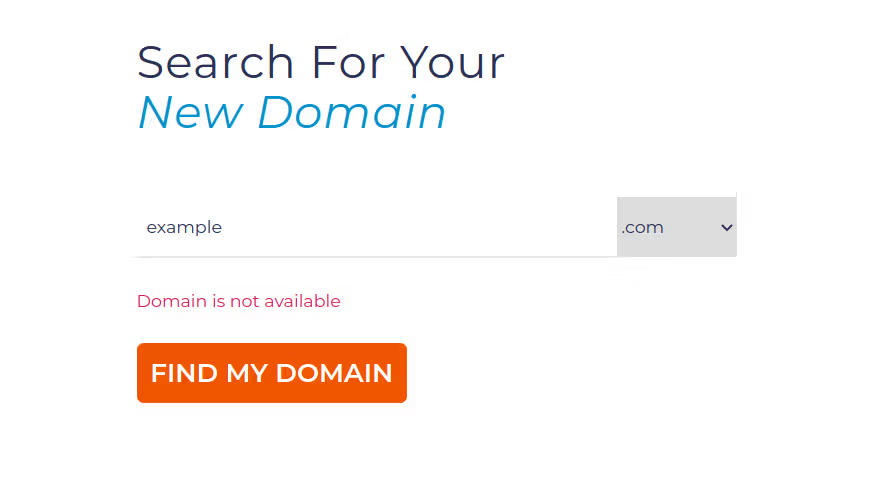
The server will give you several options if the name you searched for is unavailable.
You can select one from there.
1. Add to Cart
After choosing a suitable domain name, add it.
After adding the name to the cart, you will see options to help secure your domain name.

Settings like for how many years you want to register your domain, setting domain privacy, SSL certificate, VPN, etc.
2. Payment option
After setting everything, you can pay for your Domain name.
You can pay by your card, or you can choose other options also, like PayPal.
Now, enter your payment details and continue the buying process.
3. Review Order
Now, you can overview your order.
Then finally, you can make your purchase.

After waiting for a while, your Domain name will finally be ready.
Let’s move on to the next step.
Step 2: Buy a Hosting plan
Now, it’s time to buy a Nexcess hosting plan. Nexcess offers you excellent and affordable hosting plans.
1. First, go to the Nexcess site and click “Plans and Pricing“. You will find seven different hosting plans. Named “Spark,” “Maker,” “Designer,” “Builder,” “Producer,” “Executive,” and “Enterprise.”

You can compare and choose any plans according to the support you need for your website.
2. Now, choose a plan and click on “Get Started.” Then a page will appear where you must put your account information.Also, if you have a discount coupon, you can add the coupon code and get a discount.
3. Enter your information, scroll down, and click “Create Account.”
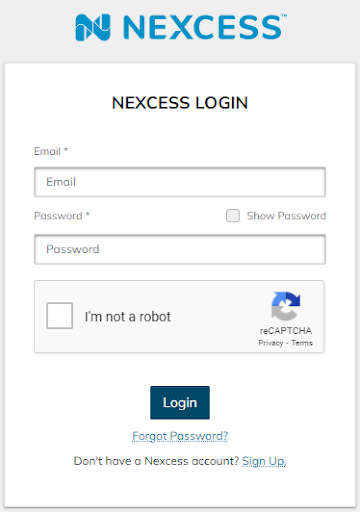
4. Then you will get the option to enter your billing information.
5. Type all the info correctly and click on “Save Billing Information“. Your credit card information will be added then. Now you will get the plan information page.
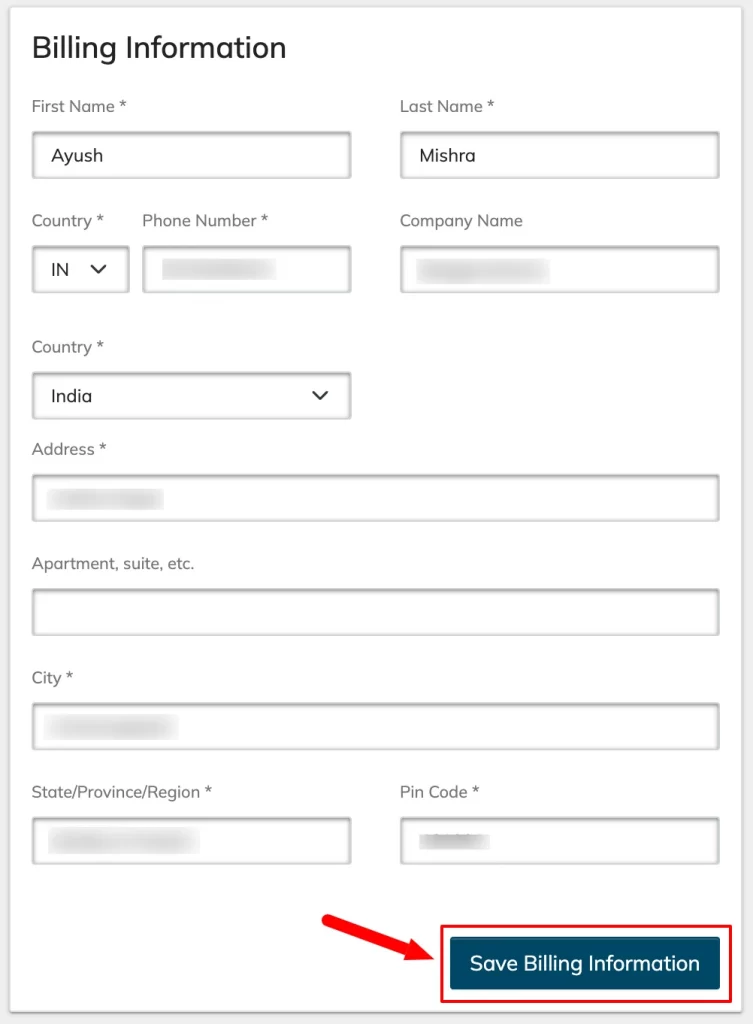
6. There you will have to select your server location.
7. You can quickly check your plan and then click on “Purchase.”
8. Wait a while, and you will see a wizard with the message “Welcome To Your Nexcess Portal.”

On the Nexcess Portal, you will notice that your plan has been added.
Now, let’s move on to the next step.
Step 3: Log into WordPress
When you are done with buying a hosting plan, Nexcess automatically activates your Nexcess Portal.
The most exciting part is, along with your Nexcess Portal, your WordPress account will also be ready.
From Nexcess Authority, you will get some emails.
1. Go to your email inbox and look for the emails. One of the mail will contain a link; click on that, and it will directly take you to that Nexcess Portal.You will find your WordPress username and password on the Nexcess portal page.
2. Now on Nexces Portal, you will find an option named “Enter WordPress” click on that.You will get the WordPress login page.

3. Copy the username and password from Nexcess Portal and paste them serially on the WordPress login page.
4. After that, click on “Log in.” Then the WordPress Dashboard will appear. You can go to the user option and change a few things.
Step 4: Connect your Domain name with Nexcess
If you connect your domain name with Nexcess, that will help you to make your site official.
So, now let’s connect your domain with Nexcess.
1. First, go to the Domain Registrar page where you bought your domain name.
2. Find your domain name, go for the “manage DNS” setting, and change your Nameservers. There you will see you can set four different Nameservers.
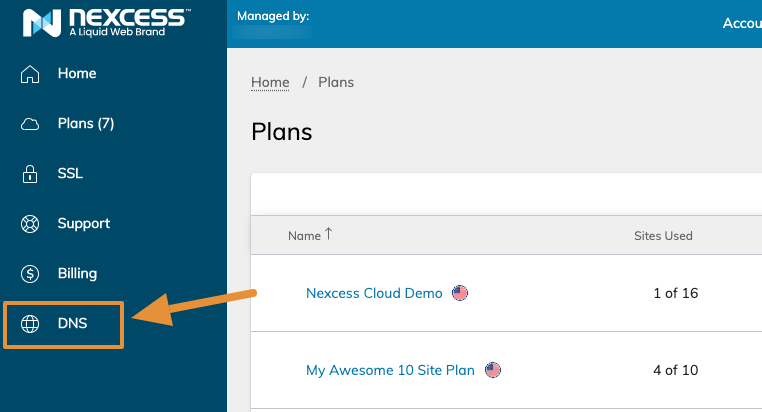
3. If you need clarification, you can simply Google for the best Nameservers that Nexcess prefers.Type the Nameservers and save them.
4. Now, go back to the Nexcess portal and go to the DNS settings. There you will see an option named “Add DNS zone.” Type your Domain name there and add it.

5. Once you add your Domain name, you can change your site name from the Nexcess Portal.
6. Go to the “Site Dashboard” option, click on your Domain name, erase the existing one, and set your original Domain name.

7. Click on “Change name,” and you will see that your Domain name has been changed.Now you can modify your master domain name.
8. You must simply go to the Domain options from the Nexcess dashboard and click on them.
9. You will see an option “Modify Master Domain” and click on it.
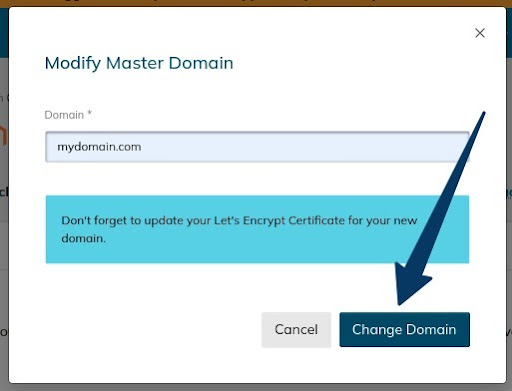
10. Type your Domain name in the gap and click “change Domain.” It’s done.
11. Now, the final thing is you have to create an A record.
12. Simply go to the DNS zone, and click on add A record.
13. Type your Domain name, add your IP address, and click “Add.”
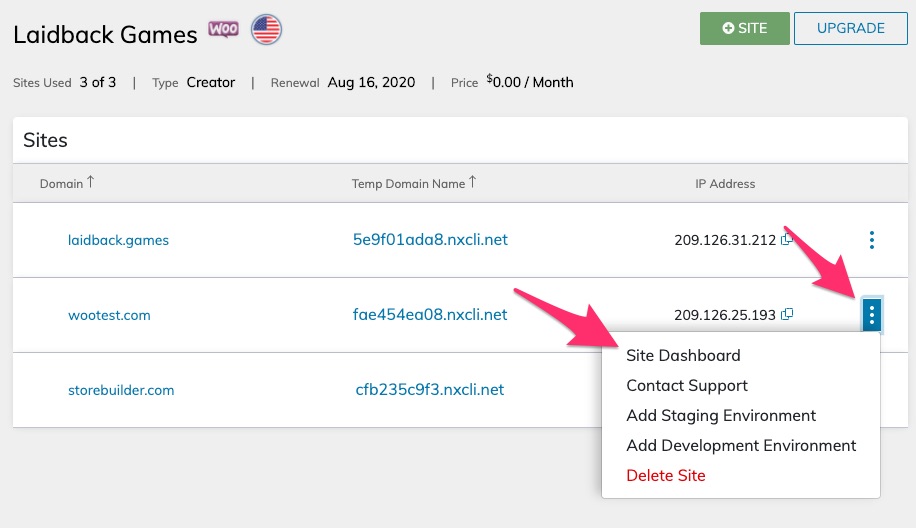
During this process, your Domain name has been successfully added to your website.
Step 5: Add SSL Certificate
You can add an SSL certificate to secure your WordPress site.
1. Go to the Nexcess Dashboard, click on SSL, and a page will appear.
2. On that page, you will see an option “Order Certificate“; click on that.
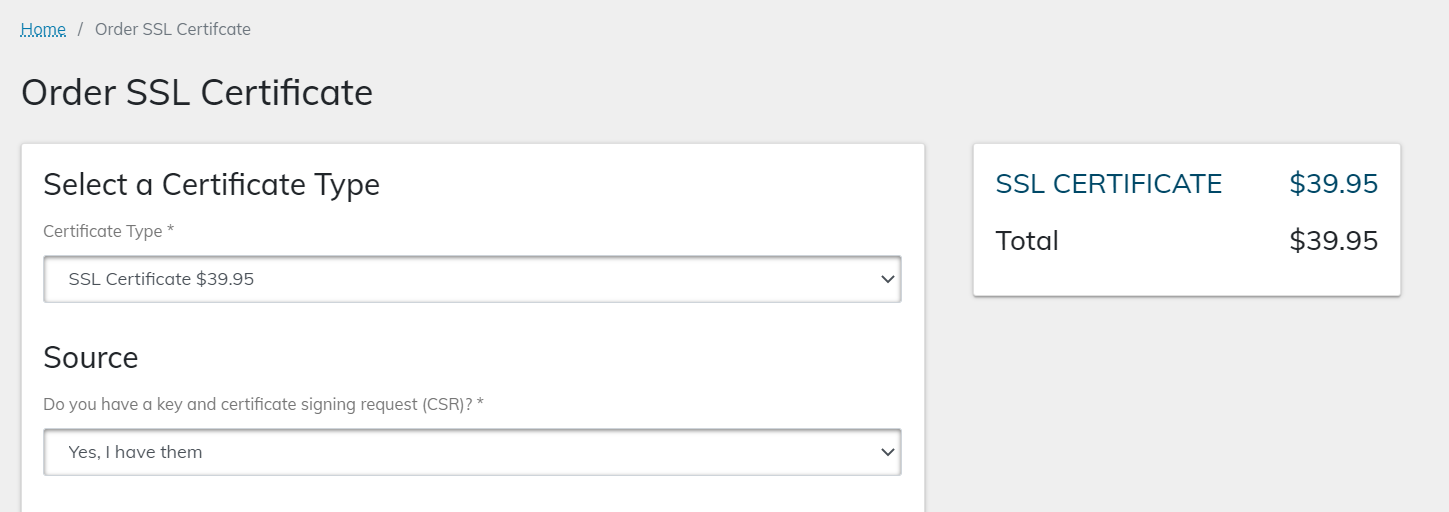
3. Select your certificate type. SSL certificate is free on Nexcess so we will select Free SSL certificate.
4. Add other details and Click on Add Certificate.
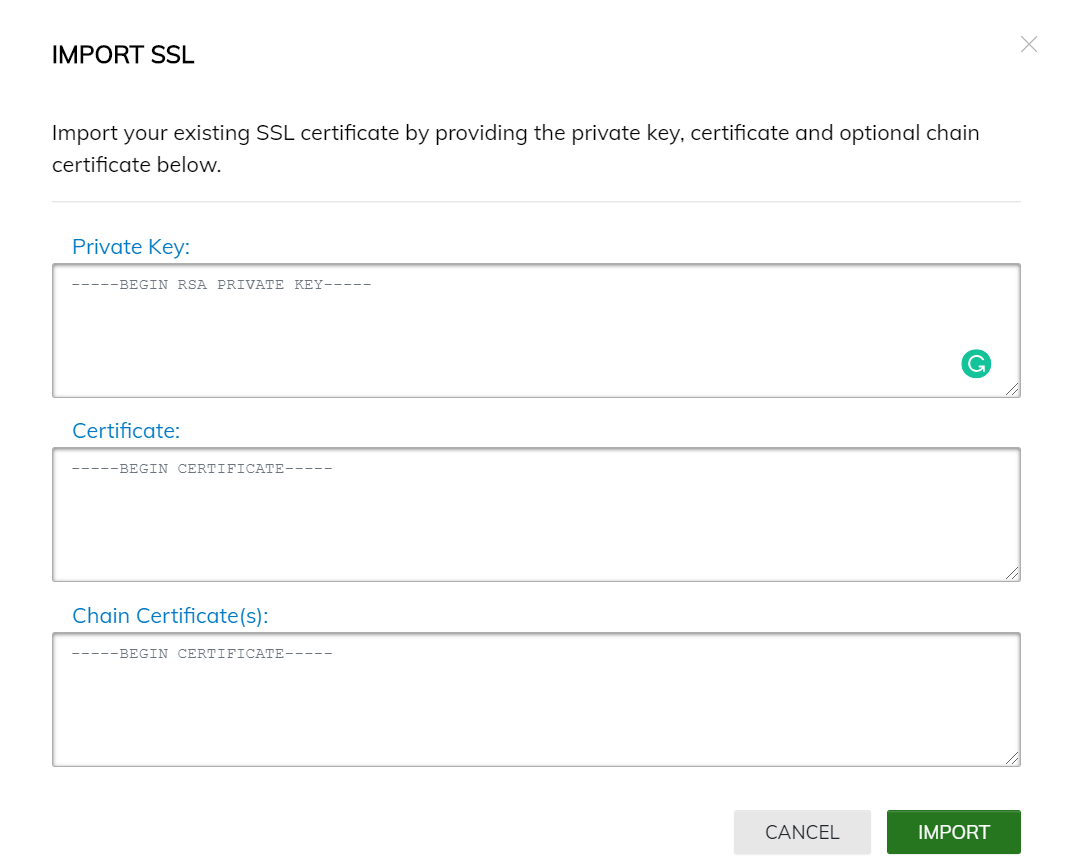
You can instantly get help from The Nexcess Support team if you face difficulties.
You will get your solution in no time.
Step 6: Customize your WordPress site and add Plugins
To customize your WordPress site, first, go to WordPress Dashboard.
1. Go to the option name “Appearance,” there, you will find the Theme option; click on that.
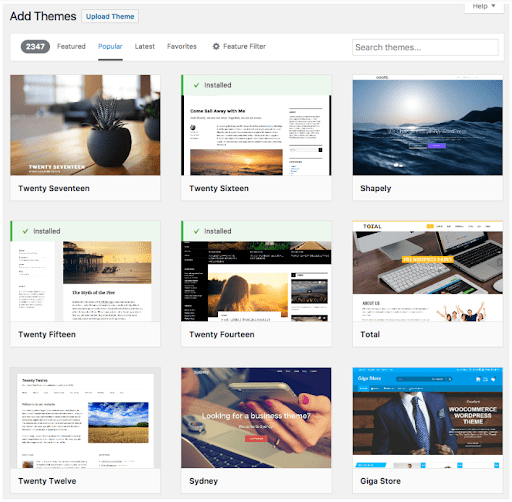
You will find several themes you can add and also customize and set. Set a theme according to your choice. And the final thing to do is add a Plugin.
2. So, go back to the WordPress Dashboard and click on “Plugins,” then click on add new.
3. Then you will see the “Classic Editor” plugin; this is the most popular.
4. Now, click on install, and it will be installed soon. It will allow you to activate your plugin, click on that, and it will be activated.
So, finally, your WordPress website is all set.
Author Note: Nexcess Hosting Reviews
Nexcess Web Hosting is one of the best hosting service providers on the internet. In this Nexcess hosting review, I will discuss how effective and beneficial Nexcess Web hosting is if you choose it as your Web host.
As a website host, Nexcess provides all the features you need to build, manage and run your website. Nexcess shared hosting is a fully managed hosting solution, especially for WordPress websites.
Some people compare Nexcess with WP Engine. Nexcess provides the best speed and scalability.
Also, they provide more PHP workers than most other web hosts. Nexcess cloud provides the highest security so that you never get hacked.
They are so confident about their service that they give a 30days money-back guarantee. It’s straightforward to build a website with Nexcess.
You can easily register your domain name using Nexcess Domain registration. Nexcess hosting plans are pretty affordable. At a very affordable price, they provide a bunch of facilities that no other web hosts can give.
One exciting thing is with Nexcess’s free trial, you can test every feature and decide whether you want to pay them off.
So, if you are on the way to building a website with the support of a reliable Web host.
I would recommend Nexcess Web Hosting to be your hosting partner.
Wrapping Up! – How to Make A Website with Nexcess WordPress Hosting: A Step-by-Step Guide
Nexcess WordPress Hosting is a very reliable Hosting provider. It is fully managed for hosting WordPress sites.
Nexcess login is relatively easy and hassle-free. Also, the Nexcess Portal is very user-friendly.
For being a part of the liquid web, Nexcess has very well-known WordPress plugins like iThemes, restrict content pro, events calendar, etc.
Nexcess shared hosting provides the best uptime and ensures no trouble handling a large amount of traffic. Some premium features like auto backup, plugin updates, free SSL, malware scan, and customer support via live chat is also available.
Also, Nexcess Hosting Plans are pretty reasonable and consistent. The Nexcess Reviews that the customer from all over the gave is positive.
Nexcess is one of the strongest WP Admin. So, after considering all the features and Nexcess reviews, we can say Nexcess is one of the best Web hosts.
FAQs
1. What is Nexcess used for?
Ans: Nexcess is used for managing websites. It is a subsidiary of the liquid web.
To create a website easily and grow faster, web designers use Nexcess Web Hosting. It provides facilities to ensure high-level performance. Nexcess’s cloud-based infrastructure helps to make your website more reliable and robust.
It is used for more than just managing websites. Nexcess is also used for building and developing online stores.
2. Is Nexcess Legit?
Ans: Yes, Nexcess Web Hosting is legit. They provide dependable services all over the world.
Nexcess is earning the trust of millions of website owners’ trust by providing quality services and expert support 24/7.
3. Does Nexcess have cPanel?
Ans: Nexcess doesn’t have cPanel. But it has Nexcess Client Portal. This portal has a little different interface, but it provides similar support as cPanel does.
In addition, Nexcess Client Portal gives you access to and configuration options for the technology.
You won’t find such options in cPanel.
You May Also Like –
1. How To Build A Website with Kamatera Managed Hosting
2. How To Build A Website with StableHost Managed Hosting
3. How To Build A Website with A2 WordPress Hosting
4. How To Build A Website with Bluehost WordPress Hosting
5. How To Build A Website with DreamHost WordPress Hosting
6. How To Build A Website with Kinsta WordPress Hosting
7. How To Build A Website with DigitalOcean Managed Hosting
8. How To Build A Website with LiquidWeb WordPress Hosting
9 . How To Create A Website with Namecheap WordPress Hosting