Ultimate Guide to Google Penalty Recovery 202444 min read

Struggling with Google penalty recovery? Don’t panic; we have created an ultimate step-by-step guide to Google penalty removal.
Did your site suddenly disappear from the SERP’S page? If yes, your website might have been hit by a Google penalty.
As a result, your site ranking has dropped, and it is removed from Google search results.
What is Google Penalty?
Table of Contents
- What is Google Penalty?
- White Hat vs. Black Hat SEO: Meet SEO’s Friend and Enemy
- Types of Google Penalty
- How to Know and Check a Google Penalty
- Ultimate Guide to Google Penalty Recovery
- Google Penalty Recovery Difficulty Scale (G.P.R.D.)
- Step 1: Consult With Your team
- Step 2: Find the Source of Your Penalty
- Step 3: Conduct an SEO audit
- Step 4: Fix Algorithmic Penalty
- Step 5: Fix Manual Penalty
- Step 6: Fix Content Issues
- Step 7: Fix Website and Link Issues
- News and Discovery Policy Violations
- Step 8: Fix Google News and Discovery Penalties
- Step 9: Submit a Google Reconsideration Request
- Step 10: Be Patient and Wait for Results
- 10 Tips to Avoid Getting Penalized by Google
- Wrapping Up: Ultimate Guide to Google Penalty Recovery
Google penalty is a punishment system designed by Google.
Particularly, a Google penalty is imposed when a site’s content goes against Google’s set marketing policies and guidelines.
Sites that follow black hat SEO techniques are penalized by Google.
Additionally, these penalties are either caused by a Google algorithm update or imposed on sites manually for violating Google Webmaster guidelines.
White Hat vs. Black Hat SEO: Meet SEO’s Friend and Enemy
Before fixing your site’s penalty, you should know the difference between black hat and white hat SEO techniques.
Knowing the difference between these two techniques is the key to avoiding a Google penalty.
White Hat SEO: SEO’s Friend
White hat SEO means optimizing a site by following search engine rules and guidelines.
In addition, white hat SEO includes tactics and practices that prioritize user experience while delivering quality content.
Google prefers white hat SEO techniques because it gives users relevant and helpful information and maintains SERP’s quality.
Some white hat SEO practices include:
- Delivering quality content.
- Following search engine guidelines.
- Creating content for users, not for search engines.
- Using keywords wisely.
- Providing value to users.
- Creating safe and reliable sites.
- Following Google’s webmaster guidelines.
Remember, for your SEO white hat SEO is your friend and black hat SEO is your enemy
Black Hat SEO: SEO’s Enemy
Black hat SEO means optimizing a site the wrong way. These practices involve manipulating a search engine’s algorithm by violating Google Webmaster guidelines.
Sometimes site owners follow black hat SEO techniques to rank higher on SERP’S page.
However, the results are temporary and can get your web pages penalized and deindexed from SERP’s page.
Remember, Google penalizes sites that follow black hat SEO techniques.
Some black hat SEO practices involve:
- Thin or duplicate content.
- Buying backlinks to improve site ranking
- Sneaky redirects
- Keyword stuffing
- Doorway pages
- Link schemes and other shady practices.
Follow white hat SEO tactics to stay on Google’s good side and improve your site’s visibility and ranking.
Types of Google Penalty
Before recovering from a Google penalty, you need to know what kind of penalty your site got.
As google penalty removal is a tricky process, we recommend you learn the basics of Google penalty.
Hence, the basics of the Google penalty recovery process start with knowing the difference between different penalties and identifying them.
There are several types of penalties, but they are implanted in two ways, they are:
- Algorithmic Penalty
- Manual Penalty
Algorithmic Penalty
Google’s algorithm is a complicated process, where google extracts materials from the web, then store them and offers the best possible result for a query.
According to Backlinko, the Google search algorithm calculates more than 200 ranking factors to rank web pages.
When a website breaks disciplinary rules built into the Google algorithm, the website gets an algorithm penalty.
Moreover, web page ranking on SERP depends on Google’s algorithms.
Unfortunately, algorithm penalties are hard to detect as site owners do not receive notification, and the root cause is difficult to find.
Google spiders or crawlers crawl a site, and if any information goes against Google’s webmaster’s guideline, they penalize a site without warning.
From the above description, you understood that updates in the Google algorithm can cause an algorithmic penalty.
The last two major Google algorithm updates were:
- Google Panda
- Google Penguin
Remember, Panda and Penguin are not penalties; they are algorithms consisting of rules and regulations for maintaining SEO quality. These words might sound cute; however, they brought some significant changes in SEO techniques.
Manual Penalty
Google’s spam team imposes a manual penalty for violating Webmaster guidelines.
After thoroughly reviewing a website’s activities, a Google team member issues a manual penalty.
Additionally, your site’s rating drops as a result of a manual penalty, and the site or its pages are removed from search results.
In most cases, Google’s algorithm is excellent at identifying spam and removing sites from search results.
Moreover, Google analyzes sites to see whether they comply with Google’s policies to maintain the quality of their index.
If a site violates Google’s set policies, in that case, a team member from Google reviews that site and imposes a manual penalty.
How to Know and Check a Google Penalty
At any point, your website can be penalized. Sometimes website owners have no idea that their site has been penalized.
Most importantly, getting penalized by Google affects your site’s authority and ranking.
As a result, you lose business opportunities, potential customers, and users.
Know Whether Your Site is Penalized by Google
Getting penalized by Google is every site owner’s worst nightmare. Most of the time, you won’t get any notification regarding this.
However, there are sure signs to look out for if you suspect Google has penalized your site; these are:
- Sudden Drop in Traffic
- Drop-in ranking
- No page ranks
- Removed from Google Index.
Check Your Site For a Google Penalty
In order to fix your site’s penalty, you need to do a Google penalty check.
First, you need to check website penalty.
Follow the steps below to check whether your website has been penalized by Google.
Step 1: From Google Analytics
Google Analytics is a web analytics tool to analyze your website or app’s performance.
Furthermore, you can analyze how visitors interact with your site and learn visitors’ patterns and trends using Google analytics.
From Google analytics, you can get different types of data about your site visitors, for instance, visitors’ location, device information, traffic sources, click tracking, and other valuable data.
In addition, by collecting and analyzing these data, Google Analytics can help you better understand your website traffic and visitors’ behavior.
Firstly, check website penalty.
What to Check For:
You can check whether your site has been penalized or not by reviewing your website’s traffic from Google analytics.
To do that, you first need to log in to google analytics.
After that, you need to review whether your traffic has gown down when Google rolled an algorithm update.
If you see a significant drop in your Google organic traffic, your website might have been penalized by Google.
To check your website’s traffic from Google Analytics, follow the below steps:
How to Check your Site’s Traffic:
From Google Analytics, you can check your site’s traffic or check individual page traffic.
We are going to provide instructions for checking both.
Check Your Site’s Traffic:
- Go to your Google Analytics account and log in.
- Click on Acquisition- All Traffic- Source/Medium
- Select Google/Organic: Analyze your Google traffic report.
- Compare the date of your traffic drop to the Google algorithm update release date.
Check a Particular Page’s Traffic:

Figure 4: How to check a particular page’s traffic
- Go to your Google Analytics account and log in.
- Click on Acquisition- All Traffic- Source/Medium
- From the dashboard, select your website
- Go to Behavior- Site Content
- Select the page you want to analyze
- Then go to the Secondary dimension a drop-down menu will appear
- Click on Acquisition All Traffic- Source/Medium
- Compare the date of your traffic drop to the Google algorithm update release date.
Important note: from Google Analytics, you check your site’s traffic, and from Google Search Console, you can check for manual penalties.
Step 2: From Google Search Console:
Google Search Console is a free tool provided by Google through which you can maintain and improve your site’s visibility on SERP’s page.
Additionally, Google Search Console and Google Analytics are helpful tools to improve your website’s visibility and users’ experience.
Google Analytics is user-centric and helps understand users’ interaction with a website.
In contrast, Google Search Console helps with a website’s visibility and ranking on SERP’S page.
Moreover, you can monitor, maintain and troubleshoot your site’s performance in Google search results using Search Console.
It’s a free service used by business owners, site administrators, web developers, SEO specialists, or marketers.
Google communicates with webmasters or users regarding site penalties and problems through the Google search council.
Moreover, you can learn how Google indexes, crawls and discovers your site.
As well as fix your site errors and monitor search performance.
What to check for:
After login into your Google Search Console account, check for manual penalties notification.
Furthermore, you can check your site’s crawlability and view your search traffic data.
Also, you can fix your indexing problems and update your content.
Most importantly, Google Search Console is a multipurpose service tool that can help you maintain your site.
How to check manual penalties from Google Search Console:
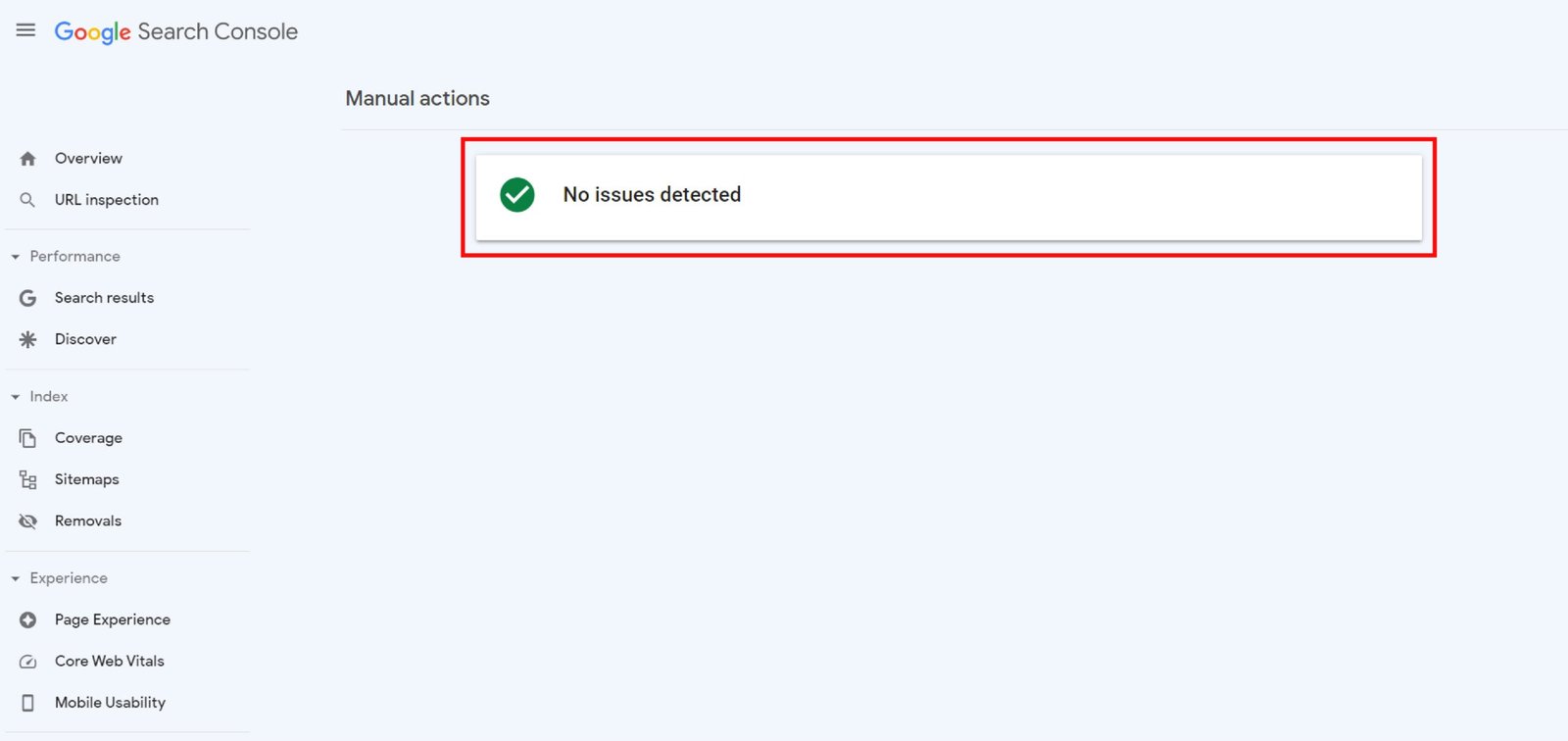
Figure 2: How to check manual penalties from Google Search Console
- Login into your Google Search Console account.
- Click on security and Manual Actions.
- From the drop-down menu, select Manual actions.
- Check whether you got any notification regarding any issues.
- From the above image, you can see there is no issue. If there were a problem, the notification would have indicated that.
How Google Penalty Affects Your Website
When your website is penalized, that means trouble for you. Getting your website penalized by Google affects your overall ranking and visibility on SERP’s page.
When you get penalized by Google, that means:
- Your site loses search ranking.
- Your site is no longer visible on SERP’s page.
- You notice your site has less traffic than usual and loses organic traffic.
- Finally, penalized sites may be removed from the search index.
Remember, even if you manage to remove a penalty, it will take you months or years to regain your rank. Therefore, it is better to play by the rules.
Important note: This guide to Google penalties is the result of extensive research. The aim is to help users to perform a Google penalty check.
In addition, this guide provides an in-depth idea about the Google penalty removal process.
Ultimate Guide to Google Penalty Recovery
Now, if you believe your website has been penalized by Google, don’t panic; you can always recover your site from a penalty.
We have designed this step-by-step ultimate guide to google penalties to help your site recover from a penalty and get its ranking back.
Below you will find the Google penalties list.
Google Penalty Recovery Difficulty Scale (G.P.R.D.)
Google penalty removal requires teamwork, and not all penalties are the same. Some penalties require more work than others.
Most importantly, removing a penalty from a site sometimes can be tricky and might do more harm than good.
Therefore, we have invented a penalty recovery difficulty scale.
The scale ranges from 1 to 5, 1 being easy and 5 being very difficult.
It’s important that you understand the scale for your site’s smooth recovery.
We created this scale based on our knowledge and experience.
The difficulty levels stand for:
Difficulty level 1, easy: The recovery process is comparatively easier than other penalties. Hence, professional help is not necessary for your site’s recovery.
Difficulty level 2, medium: We recommend reading the instructions carefully and following the process step by step. It’s best to keep your web developer in the loop.
Difficulty level 3, hard: For recovering from this degree of penalty difficulty, we recommend working as a team. Take help from your web developer and read the instructions properly for a smooth recovery.
Difficulty Level 4, difficult: Read the instructions properly and take careful steps. If you are stuck, seek expert help.
Difficulty Level 5, very difficult: Work with your web developers and content team to recover from this level of penalty difficulty. We strongly advise seeking professional assistance.
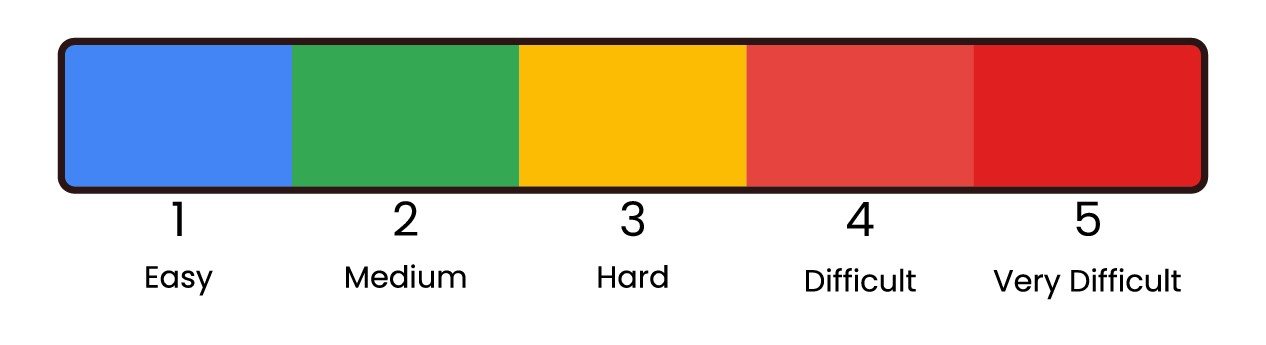
Figure 1: Google Penalty Recovery Difficulty Scale
In every penalty recovery step, we will rate and include the difficulty level of fixing the penalty.
This scale will help you decide how to go about your penalty recovery process, how to handle different penalties, and determine if you want to take professional help or not.
Carefully follow the 10 steps below to recover your site from a Google penalty.
Step 1: Consult With Your team
As we emphasized earlier removing a Google Penalty requires teamwork.
Therefore, we suggest you talk with your team regarding your site’s problem.
Work together to determine the source of the penalty and figure out a solution to fix your site’s penalty.
Read this ultimate guide to Google penalties with your team and follow each step to recover your site’s rank.
Step 2: Find the Source of Your Penalty
To recover from a Google penalty, you first need to find the source of your penalty.
Do some research and dig deeper into the problem. Analyze what got you into trouble in the first place.
Performing a Google penalty check will help you find the source of your penalty.
Step 3: Conduct an SEO audit
An SEO audit looks at the technical framework of a site.
In addition, an SEO audit looks at the on-page and off-page SEO factors and optimizes them to improve the site’s visibility, accessibility, and ranking on SERP’s page.
Things to check for:
- On-page and Off-page SEO issues
- UX issues
- Content Issues
- Site structure issues
- Check site crawlability
- Keyword issues
How to Conduct an SEO Audit
- Check for your site’s metrics and data, schema error, and measure page performance using tools like Google Schema Markup Testing Tool, Google Analytics, Google Search Console, and SEMrush.
- Do a mobile-friendly test of your site.
- Fix sitemap and internal links
- Check and fix mobile friendliness issues
- Fix site’s speed issues
If a site-wide SEO audit does not fix your problem, then you need to dig deeper and look at other issues, which will be discussed below:
Step 4: Fix Algorithmic Penalty
For Google penalty recovery, you need to determine whether you got a manual penalty or an algorithm penalty.
The problem with algorithmic penalty is that you don’t get a notification in Google Search Console.
However, on the bright, if you don’t see a message in Google Search Console, that means you probably got an algorithmic penalty.
The following guide to google penalties for algorithmic penalties can help you remove your penalty:
Google Panda Penalty
This update was first released in 2011. Where google made some significant changes in their SEO strategy, this targets lower quality sites and thin content.
Sites that deliver lower-quality content and hire ghostwriters were affected by this. Panda update lowered the ranking of these sites.
As Google keeps its algorithms private, it’s difficult for site owners to identify algorithmic penalties. But SEO specialists were able to find reasons:
Reasons For Google Panda Penalty
- The update target low quality, thin sites
- Sites with shallow, duplicate content
- Content that does not add value to users.
- Avoid content farming practices.
Panda Penalty Recovery Process
Google Penalty Recovery Difficulty: Level 4, Difficult
- Remove and rewrite your shallow, duplicate, low-quality content.
- Add value to users by adding new information through your content.
- Follow the E-A-T principle for your article.
- Remove duplicate pages from your site.
- Keep ad-to-content ratio minimum.
- Keep an eye on Google updates to ensure your site follows best practices.
- Once you are sure you have fixed your site’s penalties, select request review on the manual action report. After that, submit a reconsideration request to begin the Google penalty removal process.
- Be patient after submitting a reconsideration request as it takes time to review a site and check google penalty.
Google Penguin Penalty
In 2012, Google released the Panda update to fight webspam and unethical link-building tactics.
The update target sites were guilty of keyword stuffing and participated in link schemes.
Google Panda update aims at lowering the rankings of sites that artificially increase their rankings through black hat link-building tactics.
Reasons for Google Penguin penalty
- Purchasing backlinks to increase site popularity
- Deceiving search engine crawlers by showing artificial popularity.
- Low-quality content with poor backlinks or link spamming.
Remember, Panda update focuses on content quality and user experience, while Penguin update focuses on link-building issues.
Penguin Penalty Recovery Process
Google Penalty Recovery Difficulty (G.P.R.D.): Level 2, Medium
- Conduct a link audit.
- Create a list of your backlinks to find bad links pointing to your site.
- Contact and request webmasters to remove links pointing to your site.
- Next, create a disavow file and submit it.
- Remove bad links point and fix your backlink profile
- Once you are sure you have fixed your site’s penalties, select request review on the manual action report. After that, submit a reconsideration request to begin the Google penalty removal process.
- Be patient after submitting a reconsideration request as it takes time to review a site and check google penalty.
Remember, even a bad link pointing to your site can affect your site’s authority and ranking.
For your convenience and better understanding, we have included the Google Penalty Recovery Difficulty (G.P.R.D.) level under every type of penalty. The G.P.R.D scale will help you make a better decision as different penalties require different expertise levels and technical knowledge.
Step 5: Fix Manual Penalty
A manual penalty is easier to detect because you get an official notice from Google.
Expert tip: You probably, have an algorithmic penalty if you haven’t received a manual penalty notification from Google Search Console.
For your convenience, we have divided the manual penalties into two categories.
We have categorized the penalties from most common to least common. They are:
- Link and Website Issues
- Content Issues
Step 6: Fix Content Issues
To maximize user experience and give users original content, Google scraps thousands of content each day.
Thin Content Penalty
To provide users the best experience, Google aims to provide users with original and helpful content which are keyword rich but not stuffed.
Keeping this in mind, in 2013, Google implemented a thin content manual penalty to give users quality content. According to this penalty, Google will remove a website entirely if found guilty.
In an effort to improve site ranking and generate traffic, site owners sometimes publish duplicate content, which adds little to no value.
Furthermore, these types of thin content do not provide any new information to users and neither improve SERP’s quality.
Your site will surely get hit by a Google penalty for duplicate content.
Types of Thin content
Autogenerated Content: Keyword-rich content created programmatically to manipulate search ranking and provides no helpful information.
Thin affiliate pages: Sites filled with little information and copied content that adds no value to the user’s experience. They are filled with affiliate links and created for affiliation.
Scraped Content: Contents stolen from other sites. Scrapped content does not provide any new meaningful information to users.
Doorway Pages: Doorway pages tend to be filled to rank for specific searches. They are created to manipulate search engine indexes.
Moreover, they direct to a different page using keyword-rich phrases.
Fix Scrapped and Autogenerated Content
Creating original content should always be your priority in your content creation strategy, as original content results in high credibility and more organic traffic.
A website with no original content filled with copied content gets penalized by Google.
These contents do not add any value, and as a result, get a manual penalty from Google.
Penalty Removal Process:
Google Penalty Recovery Difficulty (G.P.R.D.): Level 3, Hard
- Find the content that got your website penalized.
- After that, review what you have done to break the Webmaster guidelines. How your content violates the guideline.
- Rewrite your content according to SEO guidelines by Google.
- Fix autogenerated content by adding more helpful information and originality.
- Match your content according to Webmasters guidelines.
- Create original and quality content.
- Write for users, not for search engines.
- Once you are sure you have fixed your site’s penalties, select request review on the manual action report. After that, submit a reconsideration request to begin the Google penalty removal process.
- Be patient after submitting a reconsideration request as it takes time to review a site and check google penalty.
Affiliate programs
Google aims to provide users with helpful and meaningful content as a search engine.
Especially, content that adds value for users and solves their problems.
An affiliate program means when sites tend to market different companies’ products.
While affiliate sites are not bad, most do not contain any original or meaningful information that adds value for users.
These sites tend to be cookie-cutter sites and has duplicated template in a different language and across numerous domains within the same site.
This way, poor affiliate sites create a frustrating user experience.
Moreover, sometimes affiliate sites have copied product descriptions and reviews from the original merchant.
The Recovery Process
Google Penalty Recovery Difficulty (G.P.R.D.): Level 3, Hard
- Rewrite and provide users meaningful information if you run an affiliate site.
- Remove any copied or duplicated content from your site.
- Add additional useful information for users different from the merchant’s site.
- Build a community using your website to have a loyal readership.
- Create a space for users by adding comment boxes, discussion forums, and user reviews.
- Update your content frequently and keep it relevant.
- Once you are sure you have fixed your site’s penalties, select request review on the manual action report. After that, submit a reconsideration request to begin the Google penalty removal process.
- Be patient after submitting a reconsideration request as it takes time to review a site and check google penalty.
Doorway Pages
Doorways are meant to manipulate SERP’s page and rank higher for specific search queries.
Like a funnel, these pages direct users to the main page using multiple domain names or pages targeted at specific regions.
Moreover, Doorway pages are a doorway to the main page. Often these tactics redirect users quickly to a different page.
The Removal Process:
Google Penalty Recovery Difficulty (G.P.R.D.): Level 3, Hard
- Remove doorway pages entirely from your site
- Redesign your doorway pages and give users actual helpful content.
- Avoid black hat SEO techniques.
- Once you are sure you have fixed your site’s penalties, select request review on the manual action report. After that, submit a reconsideration request to begin the Google penalty removal process.
- Be patient after submitting a reconsideration request as it takes time to review a site and check google penalty.
Step 7: Fix Website and Link Issues
Link Schemes
Link scheming involves buying backlinks and exchanging money for links for a site.
The technique involves link changes, exchanging links for money, buying backlinks, article marketing in a large amount, and other manipulative behaviors.
Under link schemes, you can get two types of manual actions. They are:
- Unnatural links to your site: artificial, manipulative, misleading, or manipulative links pointing to your site. Google issues a manual penalty when your site has low-quality and spammy links.
- Unnatural links from your site: On your site, Google has discovered a trend of unnatural, fake, fraudulent, or manipulative outbound links.
Webmasters engage in link scheming to increase their site’s SERP page ranking.
The Removal Process:
Google Penalty Recovery Difficulty (G.P.R.D.): Level 3, Hard
To fix link issues, you have to run a Site Audit.
After that, you need to view your backlink profile. If you got a manual penalty, Google Search Console will show a list of problematic backlinks.
Fix Unnatural links to your site:
- Run a site audit.
- Login to your Search Console account.
- Go to linking reports> status> links>export
- There is two way you can download your links:
- Hostname – top linking sites>export.
- Chronological order- links report> Export external links>latest links.
- You can download your data in CSV format or Google sheets format.
- Check the downloaded file for spammy, low-quality links; basically, links that violate Google webmaster guidelines.
- If you face difficulty identifying, then analyze sites that link to your sites most or recently created links.
- Disavow any links that you couldn’t get erased using Search Console’s Disavow links tool.
- Once you are sure you have fixed your site’s penalties, select request review on the manual action report. After that, submit a reconsideration request to begin the Google penalty removal process.
- Be patient after submitting a reconsideration request as it takes time to review a site and check google penalty.
Fix Unnatural Links from your site:
- Run a Site Audit
- Scan your site for paid links and links that violate Google’s linking guidelines.
- Make a list of these links and remove them.
- Redirect paid links or change them by adding a new attribute or rel=“nofollow” attribute.
- After fixing your site’s penalties, select request review on the manual action report and submit a reconsideration request.
- Make a list of links to disavow.
- Once you are sure you have fixed your site’s penalties, select request review on the manual action report. After that, submit a reconsideration request to begin the Google penalty removal process.
- Be patient after submitting a reconsideration request as it takes time to review a site and check google penalty.
Disavow Links
Disavow links mean instructing Google to remove unwanted bad links that negatively affect your ranking on SERP’S page and ultimately results in a Google penalty.
- First, run an SEO audit.
- Identify spammy, low-quality, or artificial links pointing to your site.
- Make a list of links you want to disavow.
- Format your new disavow links. Read Google’s Webmaster guideline on disavowing links to know how to create link file format.
- After that, upload your list to Google disavow tool and wait for the results.
- Once you are sure you have fixed your site’s penalties, select request review on the manual action report. After that, submit a reconsideration request to begin the Google penalty removal process.
- Be patient after submitting a reconsideration request as it takes time to review a site and check google penalty.
Sneaky Redirects
Sneaky redirect is a violation of Google Webmaster Guidelines.
This act involves sending users to a different URL than they requested.
However, there are justified reasons, for instance, if you changed your website’s URL.
Sneaky redirects violate Google Webmaster guidelines as they show crawlers one page and users another.
Moreover, sometimes site owners show desktop users a different site while mobile users are redirected to a different spam domain.
The act of sneaky redirects results in a manual penalty from Google.
How to Check:
- Check Google Search Console for a Manual Action Report.
- Analyze web analytics reports to see if there is a decrease in mobile visitors or portable device sessions.
The Removal Process:
Google Penalty Recovery Difficulty (G.P.R.D.): Level 4, Difficulty
- Fix your site page and remove sneaky redirects.
- Make sure your site is not hacked.
- To check if your site is hacked or not, get Google Search Console.
- Then go to security issues and check your messages. If your site is hacked, Google will give you a proper massage.
- Once you are sure you have fixed your site’s penalties, select request review on the manual action report. After that, submit a reconsideration request to begin the Google penalty removal process.
- Be patient after submitting a reconsideration request as it takes time to review a site and check google penalty.
Keyword Stuffing or Irrelevant Keywords
Owners load their web page with keywords or numbers to improve site ranking on SERP’s page.
Keyword stuffing results in a terrible user experience and ultimately harms site ranking and getting penalized.
Site owners sometimes fill their sites with phone numbers without significant value.
Also, sometimes they add blocks of text of words they want to rank for and excessively use keywords that make little to no sense.
Your site can get hit by a Google Penalty for this kind of practice.
Therefore, it’s better to avoid these practices than get penalized by Google and lose your site ranking.
The Removal Process:
Google Penalty Recovery Difficulty (G.P.R.D.): Level 1, Easy
- Identify which pages are filled with irrelevant keywords.
- Rewrite or remove paragraphs that are heavily keyword stuffed.
- Remove unnecessarily repeated words.
- Delete repeated words from headlines.
- Remove irrelevant keywords from your title and content.
- Use keywords variation, semantics, secondary, and longtail keywords in your content.
- Place your keywords wisely and adequately throughout the content.
- Monitor your keyword density in WordPress using the Yoast SEO Plugin.
- Once you are sure you have fixed your site’s penalties, select request review on the manual action report. After that, submit a reconsideration request to begin the Google penalty removal process.
- Be patient after submitting a reconsideration request as it takes time to review a site and check google penalty.
Remember, write to make sense and not to rank. Because when you create content to help users, your site will automatically rank high.
Hidden Texts and Links
Google Penalty Recovery Difficulty (G.P.R.D.): Level 3, Hard
Hidden text is meant to manipulate and exploit Google’s ranking algorithm.
Site owners hide text and links throughout their websites in several ways.
Most importantly, hiding text and links on your site go against Google’s Webmaster Guidelines.
Site owners often hide text and links by putting white text on a white background.
Moreover, this is done by locating text behind an image or positioning text off-screen using CSS.
Setting the font size to 0 is another way to hide texts.
The Removal Process:
- Remove any hidden text or link from your site using CSS styling or positioning.
- Remove the same or similar color text as your website background
- Restyle hidden text and make it visible to engine crawlers and human users.
- Remove words or paragraphs that are repeated without context.
- Once you are sure you have fixed your site’s penalties, select request review on the manual action report. After that, submit a reconsideration request to begin the Google penalty removal process.
- Be patient after submitting a reconsideration request as it takes time to review a site and check google penalty.
Cloaking
Cloaking refers to showing users different Content or URL and search engine crawlers different content.
Site owners sometimes show a page of images to users while crawlers are shown text content.
Furthermore, the practice also involves showing the keyword-rich text to search engine crawlers and not to users.
The removal process:
Google Penalty Recovery Difficulty (G.P.R.D.): Level 4, Difficult
- Make your content available to search engines and users
- Make your site accessible by fixing your JavaScript code or images.
- Check if your site is hacked; hackers make it harder for site owners to detect cloaking.
- Fix your site and present search engines and users with the same content.
- After fixing your site issues, select request review on the manual action report and submit a reconsideration request.
- Once you are sure you have fixed your site’s penalties, select request review on the manual action report. After that, submit a reconsideration request to begin the Google penalty removal process.
- Be patient after submitting a reconsideration request as it takes time to review a site and check google penalty.
Expert Tip: Read Google’s Webmaster Guide on hidden text and links to learn how to make your site accessible and solve your JavaScript or image issues.
Malicious Pages
Pages that distribute material or software differently from user expectations are malicious behavior.
A site created with malicious intent threatens users’ safety and goes against Google’s webmaster guidelines.
Malicious behavior includes installing viruses, trojans, spyware, trojans, or ads on a user’s computer.
Moreover, making changes to a user’s search preferences without their knowledge.
The Removal Process:
Google Penalty Recovery Difficulty (G.P.R.D.): Level 4, Difficult
- Remove malware, spyware, ads, or viruses from your site.
- Provide users with information or software they want.
- Respect users’ privacy and practice safe internet activities.
- Do not add any new ads or pop-ups new your site pages.
- Avoid swapping exiting ads on your webpage with different ads.
- Make sure to have the same information that users want.
- Make your website user-friendly and protect users’ safety.
- Once you are sure you have fixed your site’s penalties, select request review on the manual action report. After that, submit a reconsideration request to begin the Google penalty removal process.
- Be patient after submitting a reconsideration request as it takes time to review a site and check google penalty.
Site Abused with Third-party Spam
Google penalizes a site when a large proportion of significant parts of sites are filled with spam.
Spam can be found on the site’s social media platforms, guestbooks, forums, file uploads, and internal search pages.
Moreover, most of the time Google only takes manual action against pages that contain spammy material.
Sometimes, site visitors or other third parties can be the reason for this spam.
The Recovery Process:
Google Penalty Recovery Difficulty (G.P.R.D.): Level 5, Very Difficult
- Find out pages on your site where outside parties can add material. For instance, these can be forms, comment sections, and other interactive platforms where people can add material.
- Check your email and messages in the search console message center to find out the source of spammy content.
- Use the “site.” operator in Google search to find unrelated content on your site.
- Check your site for unrelated links or content promoting third-party websites or services. (For instance. “Download free movie” or “watch online free”)
- Check for Auto-generated meaningless text.
- Identify comments from users whose name contains commercial or unrealistic words. Such as: “Free Phones.” These usernames tend to be fake and link to unrelated sites.
- Internal search results where the user’s query appears geared at promoting a third-party website or service.
- Keep an eye on your web server log files for any unusual traffic increases.
- Check URLs containing unrelated keywords.
- Monitor your top clicked pages in Google Search using the Performance report for Search. Using the Performance report search, monitor your top clicked pages.
- Keep a list of spammy terms, monitor your site weekly, and remove inappropriate content.
- Consider combining your interactive material into a single file location for easy maintenance and spam detection.
- Once you are sure you have fixed your site’s penalties, select request review on the manual action report. After that, submit a reconsideration request to begin the Google penalty removal process.
- Be patient as doing a Google penalty check and processing a reconsideration takes time.
User-generated spam
Google knows it’s not always site owners’ fault for violating webmaster guidelines.
Sometimes sites have a large amount of user-generated spam on them, which results in getting a manual action from Google.
Spammy accounts, spammy posts, and comment spam on blogs are a few ways user-generated spam occurs.
Moreover, User-generated spam creates a bad user experience and destroys search results quality.
Severely, user-generated spam can lead to malicious websites compromising the safety of other users.
The Recovery Process:
Google Penalty Recovery Difficulty (G.P.R.D.): Level 4, Difficult
- Review users’ comments in blog comments, forums, and user profiles.
- Remove off-topic links, advertisements, and gibberish text from users.
- Remove inappropriate materials from your site.
- Implement measures on your site to prevent user-generated spam
- Run a site check for spammy content.
- Think carefully before enabling the comment section.
- Use anti-spam tools to prevent user-generated spam.
- Use no-follow or specific attributes to prevent spam from affecting your ranking. This instructs the Google search engine not to use user comments when computing PageRank, which can assist protect your site’s ranking.
- Ask for help from your community.
- Ask your loyal and trusted follower to flag spam comments or threads.
- Implement a blocklist to prevent repeated spamming attempts in the comment section.
- Once you are sure you have fixed your site’s penalties, select request review on the manual action report. After that, submit a reconsideration request to begin the Google penalty removal process.
- Be patient as doing a Google penalty check and processing a reconsideration takes time.
Spammy Free Host
Free web hosting service offers users to host their website for free.
A free web hosting service is beneficial for small sites or personal blogs.
Google issues a manual penalty when a free web hosting provider hosts a large number of spammy websites.
When taking action against a spammy website, Google tries to be as accurate as possible.
If a high number of free-hosted websites are full of spam, Google will take action against the whole host site.
Moreover, these websites do not tend to be reliable and have a lot of spammy ads.
The Recovery Process:
Google Recovery Process Difficulty (G.P.R.D.): Level 5, Very Difficult
- Read Google’s guide to identify and prevent your free hosting service abuse.
- Next, scan and remove spammy accounts from your site to build credibility.
- Inform your hosting service’s technical support department about the manual act.
- Once you are sure you have fixed your site’s penalties, select request review on the manual action report. After that, submit a reconsideration request to begin the Google penalty removal process.
- Be patient after submitting a reconsideration request as it takes time to review a site and check google penalty.
Expert tip: Transition to a reputable and reliable web hosting service.
Pure Spam
Google imposes this penalty on sites for engaging in multiple spam techniques and breaching Webmaster Guidelines.
These techniques automatically generated the content, scrape content, cloak, and repeatedly violate Google’s quality guidelines.
Usually, Google takes action against the entire site for pure spam.
The Recovery Process
Google Penalty Recovery Difficulty (G.P.R.D.): Level 4, Difficult
- Remove spammy content.
- Read and comply with Google’s Webmasters Guidelines.
- Once you are sure, you have fixed your site’s penalties, select request review on the manual action report. After that, submit a reconsideration request to begin the Google penalty removal process.
- Be patient; doing a Google penalty check and processing a reconsideration takes time.
AMP Content Mismatch
Google AMP is an open-source project. The aim of AMP aims to assist web publishers in creating mobile-friendly websites that load quickly across all devices.
AMP mismatch means when there is a difference in content between the AMP version and its standard canonical web page.
The AMP version and its standard web page should not have different content.
Both versions should have the same topic but not necessarily the same text.
The Penalty Removal Process:
Google Penalty Recovery Difficulty (G.P.R.D.): Level 4, Difficult
- Make sure that the AMP is pointing to the right canonical web page.
- Make the same general content for AMP and canonical pages.
- Use the URL Inspection tool to check that Google’s view of the page is consistent with the user’s view.
- The tool also shows blocked resources by the robots.txt file.
- Once you are sure you have fixed your site’s penalties, select request review on the manual action report. After that, submit a reconsideration request to begin the Google penalty removal process.
- Be patient as doing a Google penalty check and processing a reconsideration takes time.
Structured Data Issue
Structured data issue occurs when on-site markup pages violate Google’s structure data guidelines.
Go through Google’s structured issues list to see which one applies to your site.
The Recovery Process:
Google Recovery Process Difficulty (G.R.P.D.): Level 5, Very Difficult
- Check your site’s markup with Google’s structured data guidelines to feature your site in Google search results.
- Update your existing markup
- To feature your site on Google search results, check and compare your site’s markup with Google’s structured data guidelines.
- If required, update your current markup and remove markup that violates Google’s structured data guidelines.
Cloaked Images
Cloaking is when sites present human users with alternative materials than search engines.
Cloaked images like mismatched thumbnails and obscured images lead to a bad user experience on Google image search.
Moreover, this results in a frustrating user experience as users do not get their intended result.
The Recovery Process:
Google Penalty Recovery Difficulty (G.P.R.D): Level 2, Medium
- Remove mismatched images.
- Review your site’s images and make sure the results are the same whether viewed you’re your site or Google search results.
- Opt-out from inline linking to avoid the full-sized picture from displaying in Google search results.
- The only option where cloaking is allowed is when opting out of image search inline linking.
- Disable inline linking using the below step:
- Check the HTTP referrer header in the request when your image is requested.
- Respond with HTTP 200 or 204 and no content if the request comes from a Google domain.
- Once you are sure you have fixed your site’s penalties, select request review on the manual action report. After that, submit a reconsideration request to begin the Google penalty removal process.
- Be patient as doing a Google penalty check and processing a reconsideration takes time.
Expert tip: Follow Google’s guidelines to block or delete an image hosted on your site from showing on search results.
News and Discovery Policy Violations
Google Discover is a customizable feed created by Google for delivering articles and videos.
Furthermore, users can personalize their feed and receive stories and content according to their followings.
The feature is available on mobile devices.
To make Google Discover a helpful experience for users, Google has implemented 13 manual actions for Google News and Discover policies.
Hence, Google will penalize any content that violates these policies.
Types of News and Discover Policy Violations
Artificial Freshening: The technique involves deceiving search engines by adding a new publication date to contents without adding anything new or significant.
This can be a minor update that doesn’t provide any new information.
Adult-themed Content: Sites that contain sex acts, nudity, or sexually suggestive activities violate Google’s news and discovery policy.
Dangerous content: Content that can directly cause serious and immediate harm to people or animals. This type of content violates Google’s harmful or dangerous content policy.
Harassing Content: Sites that contain bullying, harassment, or threatening content is forbidden by Google.
Google prohibits content that poses threat to someone, sexualizes someone in an unwanted way, reveals private information, or uses that to blackmail someone.
Content that minimizes the pain of tragedy or violence victims is not allowed by Google.
Hateful content: Google forbids sites from adding content that promotes hatred or violence.
Content targeting an individual on the basis of their race, ethnic origin, religion, nationality, disability, age, sexual orientation, gender, gender identity, or any other feature linked to structured marginalization or discrimination is not allowed by Google.
Manipulated Media: Google does not allow images, audio, or video that violate their manipulated media policy.
Information that deceives users by showing content that did not occur or might harm an individual is not allowed.
Medical Content: Google prohibits sites that provide users with content that is not scientifically justified or evidence-based.
Misleading Content: Misleading content tends to draw users in by giving users false information or information that is promised but not included.
This type of content goes against Google’s misleading content policy.
Sexually explicit content: Content that violates sexually explicit content policy by featuring graphic sexual pictures or videos with the primary goal of stimulating sexual desire.
Terrorist Content: Google prohibits content that promotes terrorism promoting violence, celebrating terrorist actions, and recruitment.
Transparency: Google wants to earn users’ trust while adding value to users.
For building trust, it’s important that users have information about content publishers and writers.
Therefore, Google instructs news sources to provide news with bylines, clear dates, information about the publisher, publication, authors, organization behind the work, and contact details.
Violence and gore content: Google prohibits content that encourages and praises violence.
Furthermore, content that disgusts users by displaying graphic or violent images is forbidden.
Language and profanity: Google’s vulgar language and profanity policy prohibits sites from publishing excessive vulgarity or foul language content.
Google Penalty Removal: News and Discovery Violation
The guide below will assist you with Google penalty removal for news and discovery policy violations.
Step 8: Fix Google News and Discovery Penalties
Google Penalty Recover Difficulty (G.P.R.D.): Level 3, Hard
- Remove content that is adult-themed, dangerous, harassing, hateful, sexually explicit, misleading, offensive, violent or gory, vulgar language, and terrorist content.
- Review and follow Google’s News policy and Discover policy guidelines.
- Do some additional reading and study the YouTube Community Guidelines and Policies.
For Artificial Freshening:
- Provide enough evidence and justification for updating the publication date.
- Correct all artificial freshened articles by adding the original date
- Remove redirects between different versions of the same article.
For Manipulated Media:
- Make changes to your site according to the news and discovery policy.
- Remove content that severely damages civic or electoral involvement or faith.
- Once you are sure you have your site’s penalties, select request review on the manual action report. Next, submit a reconsideration request to begin the Google penalty removal process.
- Be patient as doing a Google penalty check and processing a reconsideration takes time
If you are stuck, don’t worry, we offer Google Penalty Recovery Services.
Tools For Testing
Go to Google’s all reports and tools area to further check your site for various errors.
From Google’s all reports and tools section, you will find different tools to check your site’s AMP status, URL issues, mobile usability tests, etc.
Moreover, a Google penalty checker will further help you with Google penalty check and Google penalty removal for your site.
SEMrush sensor is another helpful tool to measure Google’s search engine algorithm volatility.
This tool provides information on changes to the Google algorithm which can help your site avoid Algorithmic penalties.
Step 9: Submit a Google Reconsideration Request
Once you have fixed your manual penalties, you need to write a reconsideration request for removing your site’s manual penalty.
A reconsideration request is a formal way of requesting google to reevaluate your site after fixing all your manual and security issues.
Basically, a formal way of telling Google to start the Google penalty removal process.
Google wants to protect users’ experiences. Therefore, you must prove how your site does so in your reconsideration request.
How to Write a Google Reconsideration Request
Writing a reconsideration is the final step of your site recovery process.
Therefore, you should take the time and write a detailed report explaining your issues and the steps you have taken and document your efforts.
We suggest including the following points:
- Introduction: Introduce yourself and provide information about your site. Next, come clean and admit your mistake. Explain why your site got a penalty, what you did wrong, and the steps you have taken to fix your site.
- List your steps: List specific steps you have taken and describe how you have fixed your site issues. For link-related penalties, include a google doc list of all the links you have removed and sites you have contacted. Additionally, include the Google Doc link in your request. Do not include any hyperlinks to random places.
- Include details with evidence: After describing what steps you have taken, show Google examples of how you have implemented them. Write a clear, compelling evidence-based request. Give google a good faith of insurance that your site will not violate Google quality and Google Webmasters guidelines.
- Apologize: Lastly, sincerely apologize, saying you understand why your site was penalized and give assurance that you won’t repeat those actions anymore.
Once you are ready to submit your reconsideration report, make sure to double-check it.
Check whether you have described the steps you have taken, included proper evidence, and apologize sincerely.
The next thing is to log in to your Google Search Console account.
From there, go to Search Traffic-Manual Actions-Request a review. After that, submit your request.
Remember, the goal of your reconsideration request is to show Google that your site is no longer practicing any black hat SEO techniques and you have resolved all issues.
Step 10: Be Patient and Wait for Results
Removing a Google penalty and submitting a reconsideration request is hard work.
However, after submitting a reconsideration request, you need to be patient and wait for results.
In the meantime, work on your site and figure out ways you can improve your site.
Processing your reconsideration request takes time.
Google will analyze the improvements you made to your site and begin the Google penalty removal process based on their Webmaster guidelines.
After completing your request, you will get a message from Google in the Google Search Console.
How Long Does a Penalty Last?
Recovering from a penalty depends on the severity and how well you manage to recover your site.
Google can take several days or weeks to review your reconsideration request.
In cases of link-related issues, it might take longer than usual.
After you make the necessary changes for removing an algorithmic penalty, Google will recrawl and reindex your site, and the penalty will be lifted.
However, for a manual penalty, a Google team member will review your site, and according to the severity of your penalty, it might take more than 30 days.
Matt Cutts, former head of the Google webspam team, mentioned in a video about backlinks that “we’re more willing to take stronger action whenever we see repeated violations.”
Therefore, if you are a repeated offender, it will take more time than usual.
Nonetheless, you will receive an email after your review is complete.
10 Tips to Avoid Getting Penalized by Google
Now that you have recovered your site successfully after reading our guide to Google penalties, it’s best to abide by Google’s set rules.
Learn how to avoid Google penalty to keep your site secured.
Hence, we have provided 10 expert tips below to help your site avoid a Google penalty to assist you further.
- Don’t buy backlinks; monitor backlinks profile routinely and disavow bad links.
- Don’t copy content from others and deliver original content.
- Avoid keyword stuffing and distribute keywords strategically.
- Keep up with the latest Google Algorithmic updates to avoid receiving an Algorithmic penalty.
- Deliver content immediately to users, and don’t stuff your site with irrelevant ads.
- Show users and search engines the same content and avoid cloaking.
- Don’t violate Google Quality guidelines, Google Webmaster guidelines, Google Discover, and News policy guidelines.
- Create value for users and create content for users, not for search engines.
- Keep your site user-friendly and mobile-friendly.
- Use the Google All Reports and Tool section.
Infographic: Tips to Avoid Google Penalties
Wrapping Up: Ultimate Guide to Google Penalty Recovery
A Google penalty is a fixable offense. As long as you take the necessary steps to remove site issues, you will be able to recover your site.
Thus, we have created this ultimate Google penalty recovery guide to help you with your site’s penalty issues.
However, recovering your site from a penalty is a lengthy process, and it takes patience, time, and teamwork.
Make sure to fix your content issues, backlink profile, website, and link issues.
Use Google penalty checker tools to identify a penalty.
The crucial part of removing a Google penalty is understanding what triggered it and removing it.
Follow the guide we have created for you to recover your site and get your ranking and authority back.
Additionally, study the Google penalties list properly.
After that, submit a reconsideration request to Google.
The tone of the reconsideration request should be sincere, showing detailed actions you have taken to fix your problem.
Remember, practice white hat SEO techniques and abide by Google’s Webmasters guidelines.
Follow the 10 expert tips we have provided in this guide to Google penalties to avoid getting a penalty.
Learn how to avoid Google penalty by following the 10 expert tips.
Most importantly, create content for users, not for search engines, so that you can add value to users.
Deliver original content to avoid google penalty for duplicate content.
If you need help with Google penalty recovery, then we offer Google penalty removal services.
Our company has world-class professionals that can assess your website and do a thorough backlink audit to determine the cause of the penalty and recover your site to its original glory.
Finally, don’t let your digital marketing effort go to waste because of a Google penalty.
Read more from our blog.
You May Also Like:
- 40 Content Marketing Ideas for Social Media 2024
- Content Marketing vs Social Media Marketing: Which One is Best?
- What is Social Media Marketing? The Definitive Guide to Social
- 10 Ways to Generate Leads for Business Organically on Facebook
- 16 Content Marketing Ideas for Small Business 2024
- 10 Best Blog Promotion Ideas to Promote Your Blog Flawlessly
