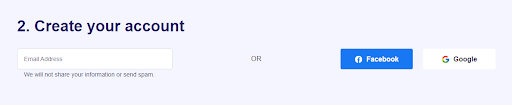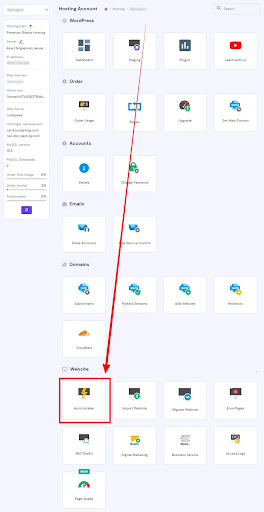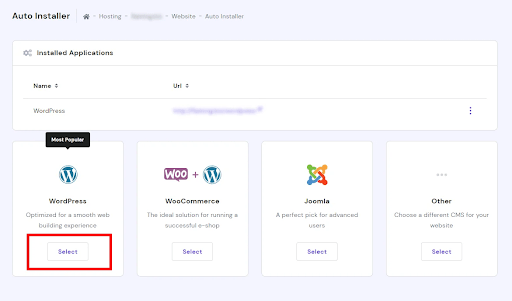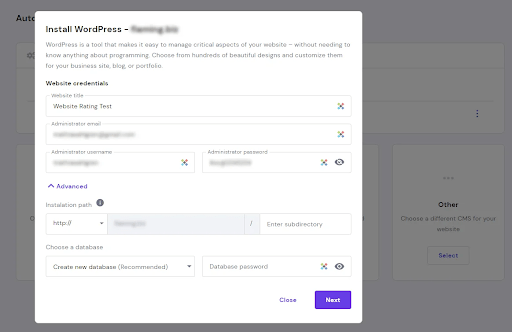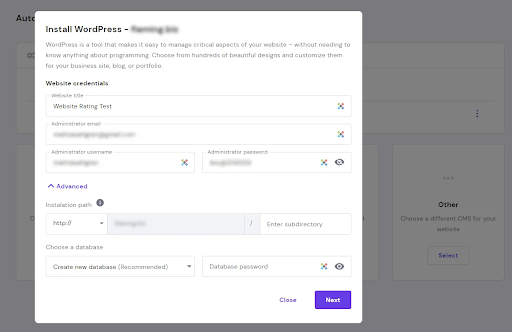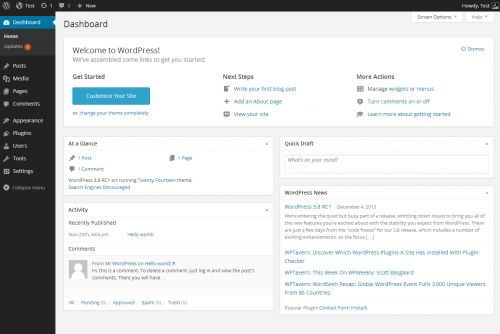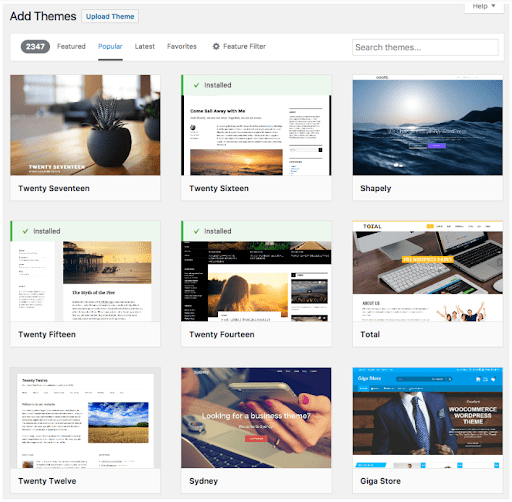How to Build a Website with Hostinger Web Hosting – A Step by Step Guide12 min read

If you’re looking to build a website and want to know how to build a website with Hostinger Web Hosting? Then you are at the right place.
Hostinger web hosting is an excellent option to consider. Hostinger offers a wide range of tools and features that make website creation easy and accessible, even if you have little to no experience in web development.
Hostinger managed hosting gives free SSL certificate, domain, and DDoS protection and many exciting services with annual plans.
Web hosting from Hostinger is genuinely well-balanced.
Despite having the fastest speeds, the most cutting-edge features, and a top-notch international support team, they manage to keep their costs among the lowest on the market. This is what makes it different from others.
According to the research by W3Techs, Hostinger is used as a web hosting provider by 1.3% of all websites.
This is a quite good number of people for a hosting server. They won’t take this web hosting service unless they have got what they want.
So, If you are searching for a good web hosting provider, you can certainly count on this Hostinger web hosting company.
Today in this hostinger hosting review, I will try to explain all the essential factors of hostinger WordPress hosting with their respected prices.
Table of Contents
- What Is Hostinger Web Hosting?
- Hostinger Alternatives: Best Web Hosting Providers You Must Know
- Hostinger Web Hosting: Is Hostinger a good host?
- Hostinger Pricing: How much does Hostinger charge for hosting?
- How to Make A Website with Hostinger WordPress hosting: A Step-by-Step Guide
- Step 1: Register Your Domain
- Step 2: Select Your Hosting Plan
- Step 03: Installing WordPress on Your Hostinger Account
- Step 04: Log into WordPress and Choose a Theme
- Author Note: Hostinger Web Hosting Review
- Final Thoughts! – How to Build a Website with Hostinger WordPress Hosting
- FAQs
What Is Hostinger Web Hosting?
Hostinger managed hosting is a well-known hosting provider that has earned a near-perfect reputation over the years.
It is a fantastic alternative for many scenarios because it provides hosting for any form of the website as well as specially designed options for particular applications.
Over the years, hostinger hosting plans WordPress has established a solid reputation in the WordPress hosting sector.
They provide reliable website hosting, round-the-clock live chat service, and economical hosting.
Automatic 1-click WordPress installation, managed automatic updates, improved security, a free CDN, WordPress performance acceleration, and a free domain and site migration are all included with Hostinger.
With a choice of 7 data centers in the USA, Europe, Asia, and South America, they also provide geolocation-specific hosting.
In 178 nations, Hostinger provides service to over 29 million subscribers.
That is why in every hostinger cloud hosting review, hostinger email hosting review you will find all positive comments.
Let’s check out the features of the hostinger hosting plans.
Features of Hostinger Hosting Packages
Hostinger WordPress hosting is well-known for its amazing features.
Here are some of the Hostinger web hosting features:
- Hostinger is super FAST
- 99.9% uptime guarantee
- Faster loading time with the cache manager
- Super easy custom dashboard
- Excellent Responsive support
- Free domain and Unlimited features
- Great introductory price
- They own the Zyro website builder
- Free site migration from other hosts
- Custom “hPanel” control panel
- Automatic installation (pre-install) of over 100 apps
- Minecraft servers and developer servers
- Stand-alone email hosting
- 30-Day no, questions asked money-back guarantee
- Distributed denial of service (DDoS) protection
I will try to give a detailed explanation of all these points later on in the hostinger hosting review section.
Hostinger Alternatives: Best Web Hosting Providers You Must Know
Before starting the hostinger hosting review and the website-building process, you also know about the other dedicated server hosting providers.
Here are some popular alternatives to Hostinger that you may consider:
- Bluehost
Known for its reliability and user-friendly interface.
- SiteGround
Known for its exceptional customer support and speed.
- A2 Hosting
Known for its high-performance solutions and money-back guarantee.
- InMotion Hosting
Known for its advanced security features and unlimited bandwidth.
- DreamHost
Known for its eco-friendly approach and easy-to-use website builder.
These are just a few of the many web hosting providers available, and the best one for you will depend on your specific needs and budget.
These are quite well-known hosting providers. They have established their name in this industry by giving useful and helpful services.
Now that you know the other companies, let’s move on to the next topic, which will help you to compare Hostinger with others.
Hostinger Web Hosting: Is Hostinger a good host?
As a reputable web host, Hostinger WordPress hosting is renowned for its affordable prices and quick page loads. Because Hostinger offers cost without sacrificing quality, I find them to be a great host for simple websites more specifically for WordPress sites.
As your business expands, you may upgrade to a more robust plan without switching hosting. If you’re on a tight budget, consider Hostinger. There is just no way to get dependable hosting for less money.
Using this advice, you can determine if Hostinger offers web WordPress hosting plans that are appropriate for your website.
Some of the standout characteristics of Hostinger web hosting are listed below.
After this, we will be talking about how much is hostinger hosting.
The Benefits of Using Hostinger Web Hosting:
- Affordable Pricing
Hostinger offers a range of hosting plans at affordable prices, making it a cost-effective solution for small businesses and personal websites.
- Easy-to-Use Control Panel
Hostinger provides an intuitive control panel for managing website files, databases, email accounts, and more.
- 24/7 Support
Hostinger provides 24/7 support via live chat and ticketing system, ensuring that users can get help whenever they need it.
- Fast Loading Speeds
Hostinger’s hosting plans are optimized for fast website loading speeds, using the latest technologies and infrastructure.
- Free Domain & SSL Certificate
Hostinger offers a free domain name for the first year and a free SSL certificate for all plans, adding extra value for users.
- User-Friendly Website Builder
Hostinger provides a user-friendly website builder for creating and designing websites, even for those without technical skills.
- High Uptime Guarantee
Hostinger guarantees a high uptime of 99.9% for all hosting plans, ensuring that websites are always available and accessible to visitors.
- 30-Day Money-Back Guarantee
Hostinger offers a 30-day money-back guarantee, giving users the opportunity to test the platform and get a full refund if they are not satisfied.
These are just some of the common features offered by Hostinger. The specific features of a Hostinger hosting plan may vary depending on the plan selected.
Hostinger Pricing: How much does Hostinger charge for hosting?
In comparison to the standard price of its plans, Hostinger offers rather substantial reductions.
However, it’s important to keep in mind that these special rates are only available to new clients of hostinger hosting; after the initial term, the usual rate will apply.
But the fun fact is that the longer your subscription, the more money you’ll wind up saving on any plan in discounts.
Let’s check their plan’s prices. After that, we will learn how to build a website step-by-step, from hostinger login to building the website. Because it is an important part of the hostinger hosting review and its hosting service.
Types Of Hostinger hosting plans With Renewal Prices
Hostinger pricing has different plans for different web hosting.
Though there are many hostinger pricing plans that hostinger hosts and you can take, here I am showing you only the 3 web hosting plans that are for agencies.
- Business Web Hosting
100 websites, 200 GB SSD storage, 150GB RAM, free Email, unlimited bandwidth, unlimited databases. Cost $16.99 per month.
- Cloud Startup
100 websites, 200 GB SSD storage, 150GB RAM, free Email, unlimited bandwidth, unlimited databases. Cost $9.99 per month.
- Cloud Professional
300 websites, 250 GB SSD storage, 6 GB RAM, free Email, unlimited bandwidth, unlimited databases. Cost $14.99 per month.
The exact price of a hosting plan will depend on the chosen package, the length of the contract, and any promotional discounts that may be available.
Hostinger also provides a 30-day money-back guarantee, giving users the opportunity to try the platform risk-free.
How to Make A Website with Hostinger WordPress hosting: A Step-by-Step Guide
As I have finished talking about all the important features and hostinger pricing plans, now, I am going to show you all the steps of how to host a website on hostinger.
Starting from buying a hostinger domain. Why are we waiting for then? Let’s get started!
Step 1: Register Your Domain
If this is your first time building a website, then you require a domain. If you already have a domain, you can skip to the next item on the checklist. A domain name is your website name e.g., cloudways.icu. It is the address of your website that people type in the browser to visit your website.
How to Buy a Domain?
You can use any domain registrar to register your domain. The popular domain registrars are GoDaddy, NameCheap, and DreamHost.
Step 2: Select Your Hosting Plan
If you’re starting with your first website, our recommendation is to opt for the Website Builder, an easy-to-use option that does not require technical knowledge!
In case you want to build your website from scratch, for example using WordPress, or if you already have a website that you want to migrate to Hostinger, you can opt for one of our Web hosting packages:
Hostinger offers different web hosting plans likeShared, Cloud, WordPress Hosting, etc.
To give you an example, we have chosenShared hosting, and now the next step that you have to do is, to select a web hosting plan.
-
- Click on the Add to Cart button and you’ll be taken to the billing page.
- Above, you’ll see an option to choose the period of the Hostinger Pricing Plans. Select the one you would like to take.
- Now, you need to Create Your Account via Email, Facebook or Google.
- At the Select Payment stage, you may choose between a Secure Credit Card Payment, PayPal, or Google Pay.Secure Card Payments can be made with Visa, MasterCard, American Express and Discover.
- After the setup is complete, click on the Submit Secure Payment button to proceed
Step 03: Installing WordPress on Your Hostinger Account
In the order confirmation email you received after you signed up, there you’ll find your login details.
- Now, log in to your Hostinger control panel and click Hosting on the main menu.
- Then select the domain name you want to install WordPress for, and click the Manage button to access your hPanel.
- In the hPanel you will find the Auto Installer option under the Website section.
- Select WordPress and click continue.
- Next, you need to fill out a simple WordPress form.
- Choose a website title, and set up an administrator username, password, and email address for logging into your WordPress dashboard later.
- Select a relevant language and opt-in to update only to a minor version for automatic updates.
- Next, click the install button, and WordPress begins to install.
You now have a brand-new installation of WordPress on your Hostinger web hosting account.
Step 04: Log into WordPress and Choose a Theme
Once you’ve installed WordPress, you can exit your hPanel and log into your WordPress site.
- Go to your site address.
- When you are asked for your username and password, use the details you specified when you installed WordPress.
- If everything has been set up correctly, when you log in, you should see your WordPress Dashboard.
- Once logged in, you can install a theme by navigating your Dashboard to the left-hand column and choosing Appearance > Themes.
I hope this guide will help you in building a website with hostinger.
Now, if you are clear, then let’s move to the hostinger hosting review section.
Author Note: Hostinger Web Hosting Review
In this hostinger WordPress hosting review section, I will give my opinion on the Hostinger web hosting service.
Hostinger web hosting is a dependable host that creates and expands websites, especially WordPress websites.
Their user interface is simple, and they offer simple 1-click setups for popular software like WordPress.
Hostinger cloud hosting servers can outperform any other top-tier A+ ranked web hosting in response times.
With Hostinger web hosting, you won’t have to worry about anything if you’re just starting out or considering beginning a blogging business or any other small business.
They are the website builder with the best value for money because of their superior services and absurdly low pricing points.
So, If you are searching for a web hosting provider that will give you all the necessary services that are required for a website at an affordable price, then hostinger is the best option for you.
Final Thoughts! – How to Build a Website with Hostinger WordPress Hosting
For providing affordable hostinger hosting plans for small websites, Hostinger is one of the most reputable names in the business.
You can check the reviews of hostinger web hosting from different websites.
Hostinger WordPress hosting is the cheapest cloud hosting provider among the all other web hosting servers.
So, if you want to save money on web hosting, you might want to think about Hostinger.
I personally would stick to Hostinger’s shared hosting alternatives, despite the fact that they also offer cloud and VPS hosting services. They are most well-known for this.
A modest website or a personal blog’s needs can be more than adequately satisfied by the Premium and Business shared plans of hostinger website builder.
I hope this hostinger hosting review blog will be helpful for you while choosing a web hosting company for your website.
FAQs
1. Is SSL free with Hostinger?
2. Does Hostinger bill monthly?
Ans: Yes, Hostinger bills its customers on a monthly basis for most of its hosting plans.
Customers can choose from various hosting plans, including shared hosting, cloud hosting, VPS hosting, and WordPress hosting, and can pay for the chosen plan on a monthly basis.
They also offer longer term plans such as bi-annual and annual billing which often come with discounts.
3. Is Hostinger cloud based?
4. Is Hostinger good for high traffic?
You May Also Like –
1. How To Build A Website with Kamatera Managed Hosting
2. How To Build A Website with StableHost Managed Hosting
3. How To Build A Website with A2 WordPress Hosting
4. How To Build A Website with Bluehost WordPress Hosting
5. How To Build A Website with DreamHost WordPress Hosting
6. How To Build A Website with Nexcess WordPress Hosting
7. How To Build A Website with DigitalOcean Managed Hosting
8. How To Build A Website with LiquidWeb WordPress Hosting
9 . How To Create A Website with Namecheap WordPress Hosting
10. How to Make a Website with Cloudways Hosting